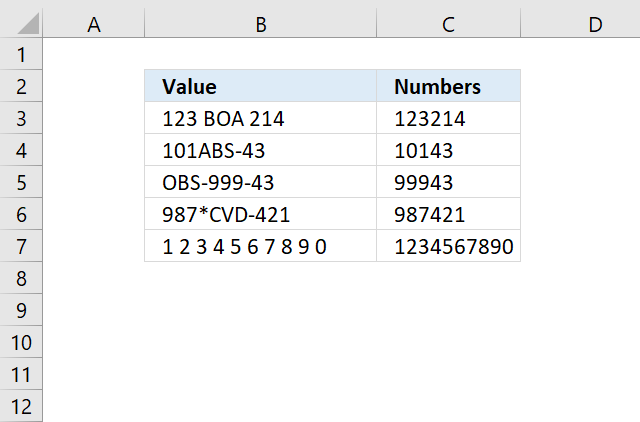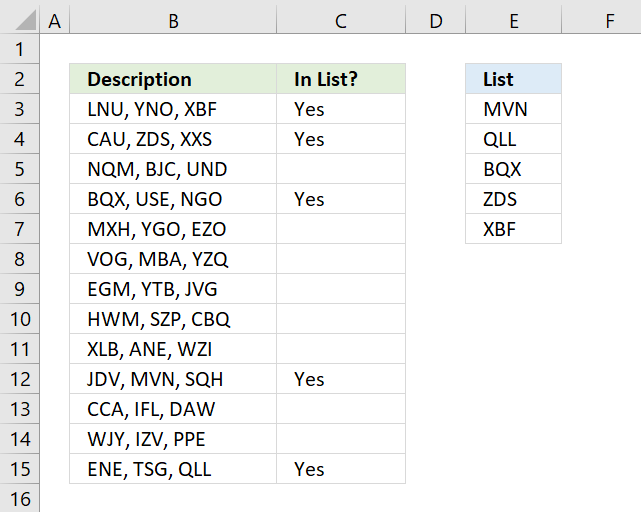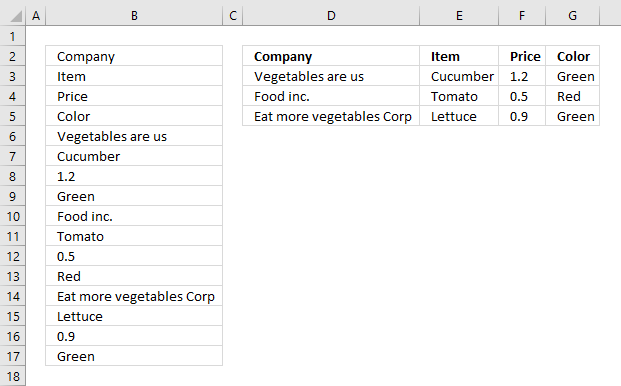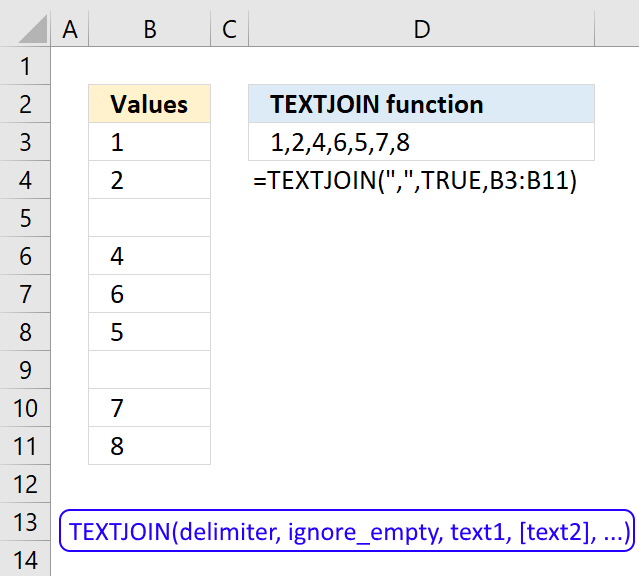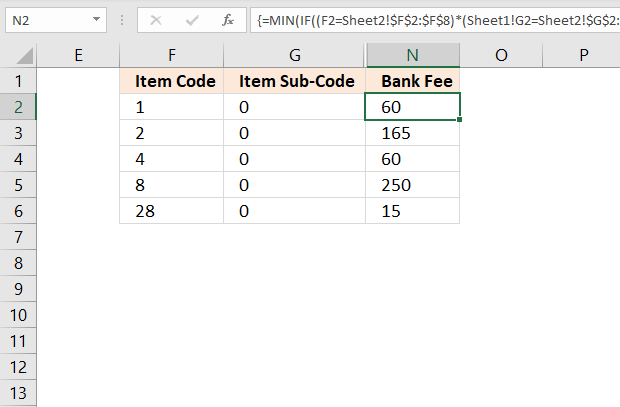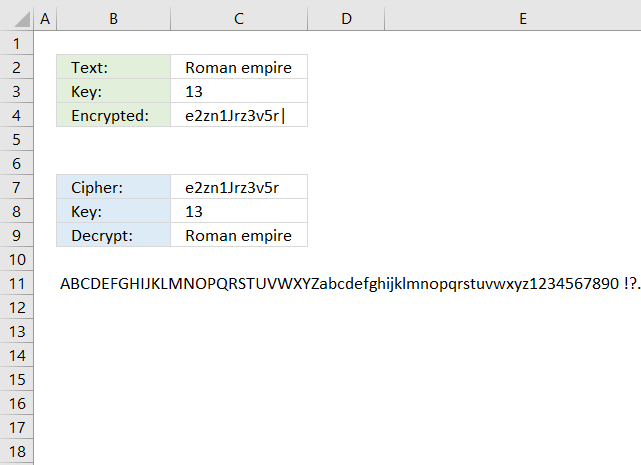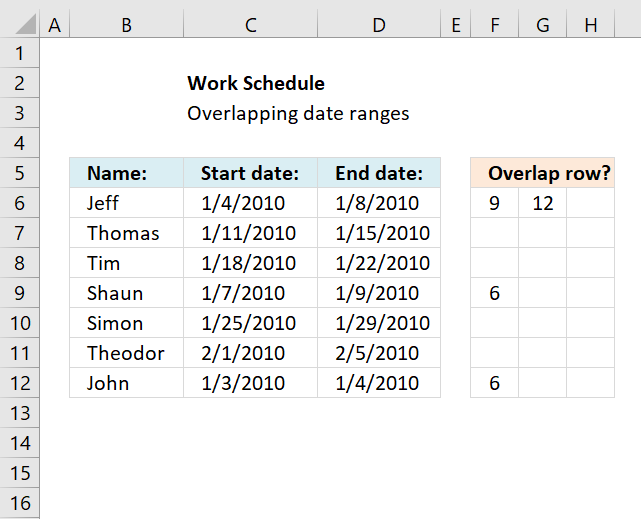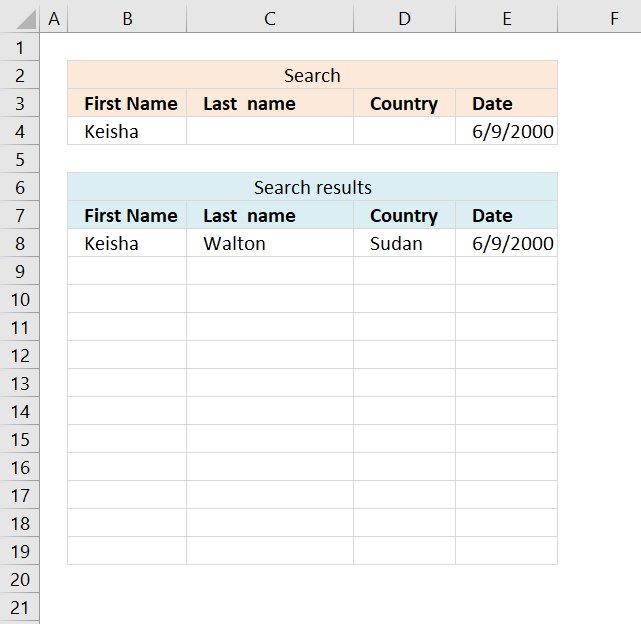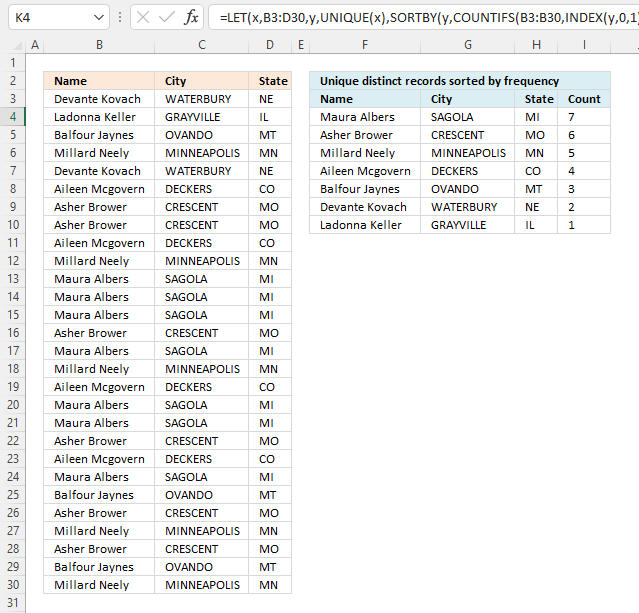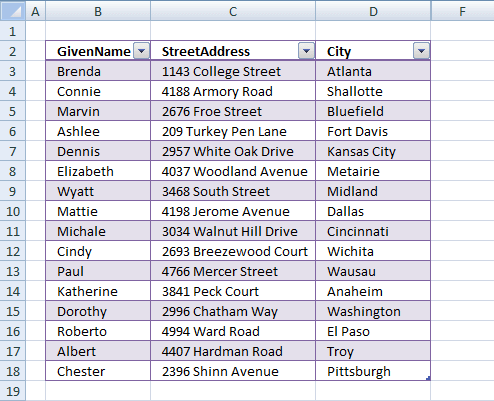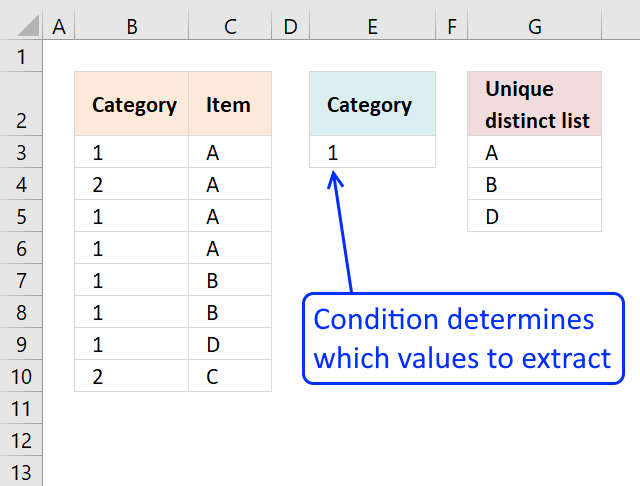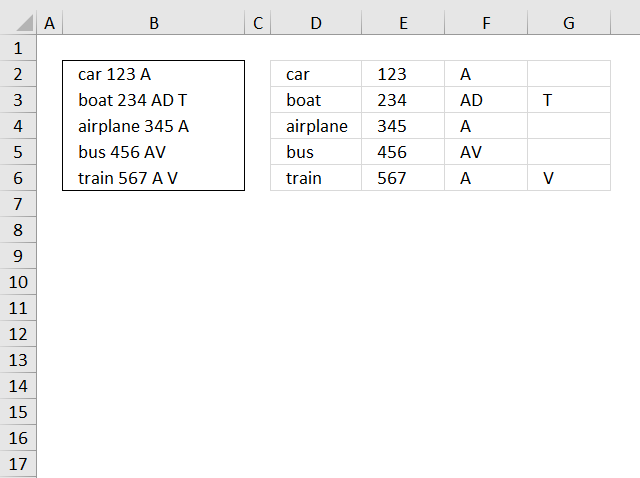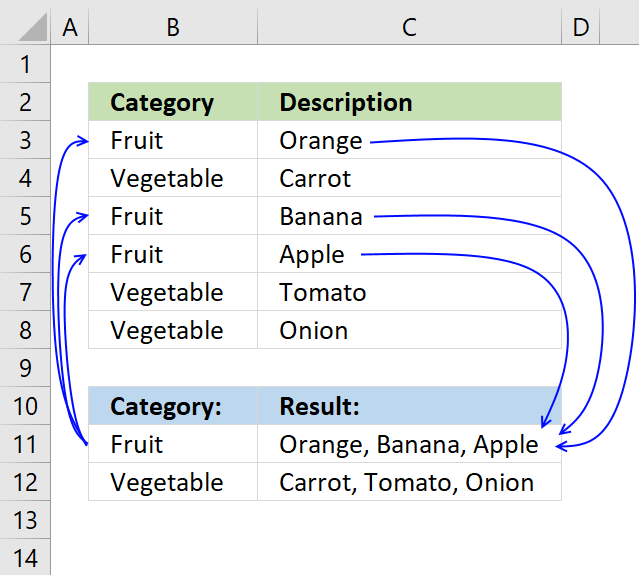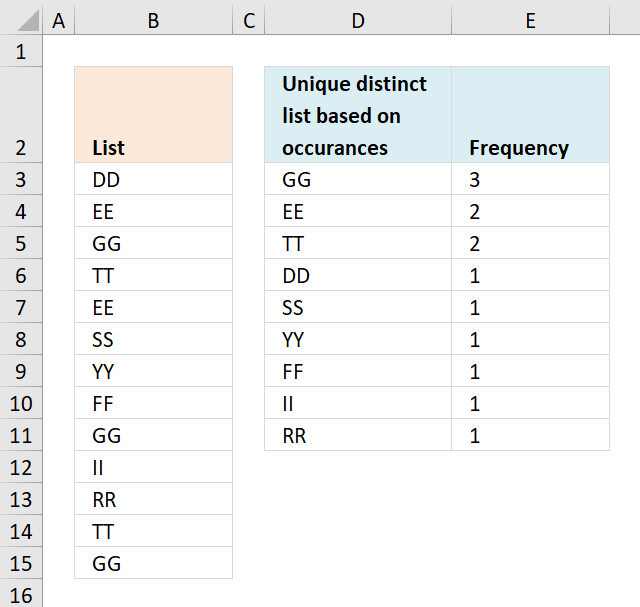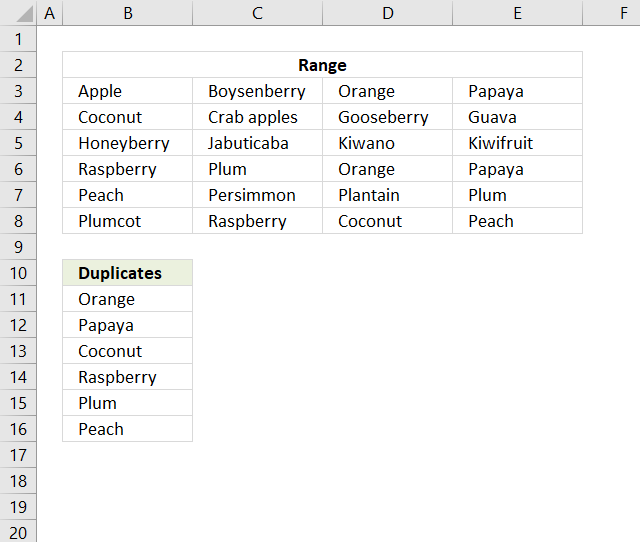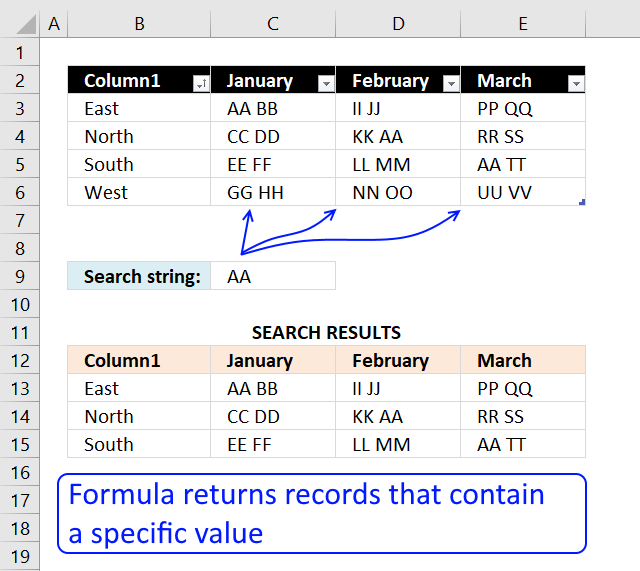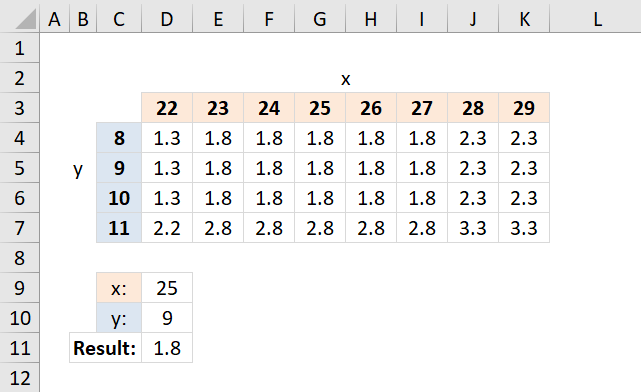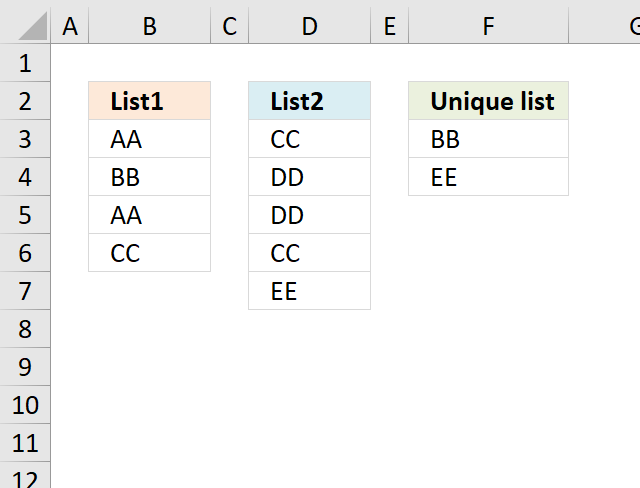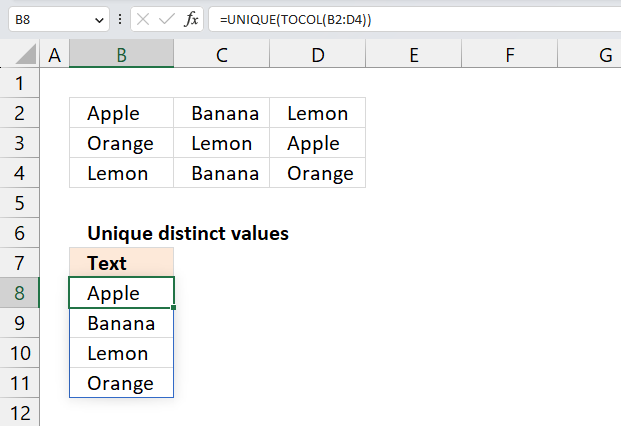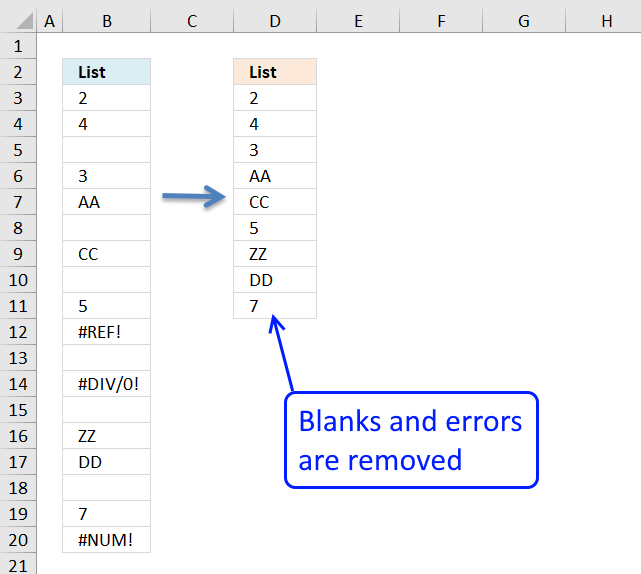'TEXTJOIN function' category
What's on this page How to extract numbers from a cell value - Excel 2016 Sort and return unique distinct […]
This article demonstrates several techniques to check if a cell contains text based on a list. The first example shows […]
The picture above shows data presented in only one column (column B), this happens sometimes when you get an undesired […]
What is the TEXTJOIN function? The TEXTJOIN function allows you to combine text strings from multiple cell ranges and also […]
This article describes an array formula that compares values from two different columns in two worksheets twice and returns a […]
What's on this page Reverse text Insert random characters Convert letters to numbers How to shuffle characters in the alphabet […]
This article demonstrates a formula that points out row numbers of records that overlap the current record based on a […]
This article demonstrates a formula that allows you to search a data set using any number of conditions, however, one […]
I will in this article demonstrate how to use the VLOOKUP function with multiple conditions. The function was not built […]
Table of Contents Excel monthly calendar - VBA Calendar Drop down lists Headers Calculating dates (formula) Conditional formatting Today Dates […]
This article demonstrates how to sort records in a data set based on their count meaning the formula counts each […]
Table of Contents How to compare two data sets - Excel Table and autofilter Filter shared records from two tables […]
This article shows how to extract unique distinct values based on a condition applied to an adjacent column using formulas. […]
This blog article describes how to split strings in a cell with space as a delimiting character, like Text to […]
This article demonstrates how to find a value in a column and concatenate corresponding values on the same row. The […]
This post explains how to lookup a value and return multiple values. No array formula required.
What's on this page Unique distinct values sorted based on frequency (single column) Unique distinct values sorted based on frequency […]
This article describes two formulas that extract duplicates from a multi-column cell range, the first one is built for Excel […]
This article explains different techniques that filter rows/records that contain a given text string in any of the cell values […]
Table of Contents How to perform a two-dimensional lookup Reverse two-way lookups in a cross reference table [Excel 2016] Reverse […]
What's on this page Extract unique values from two columns - Excel 365 Extract unique values from two columns - […]
This article demonstrates ways to list unique distinct values in a cell range with multiple columns. The data is not […]
In this blog post I will demonstrate methods on how to find, select, and deleting blank cells and errors. Why […]