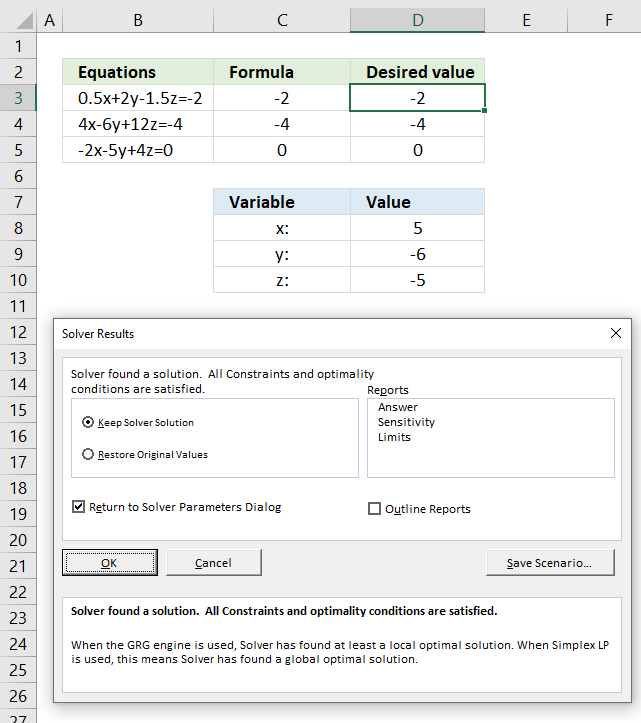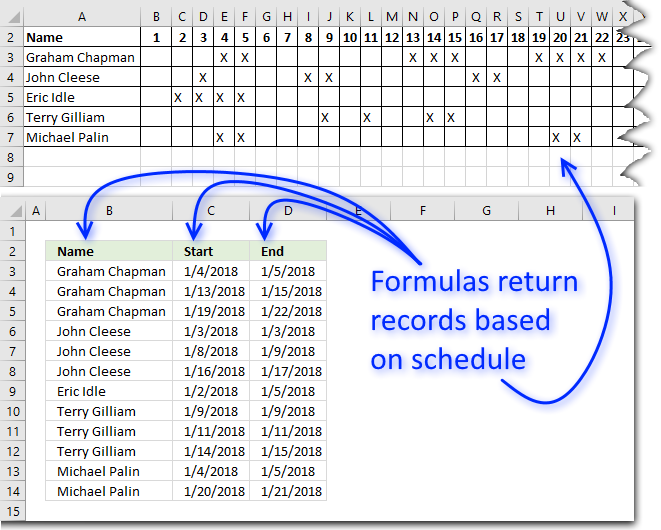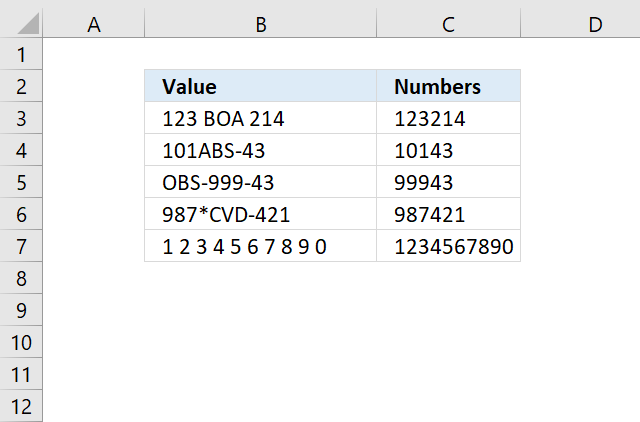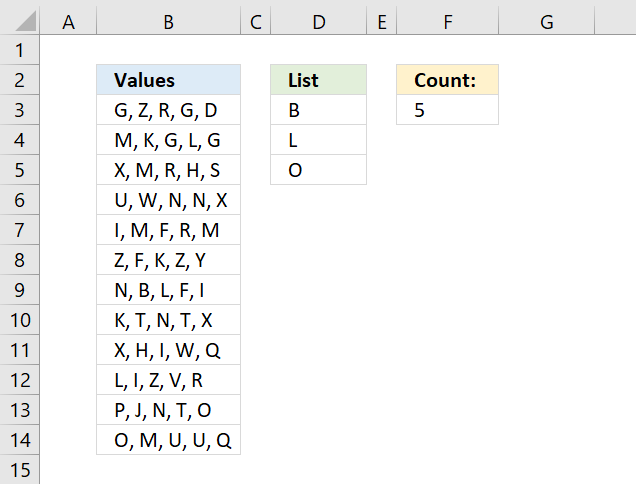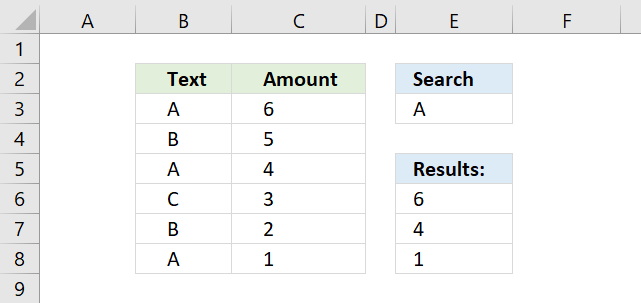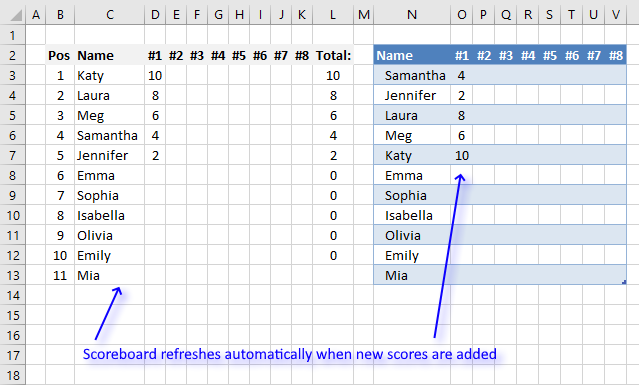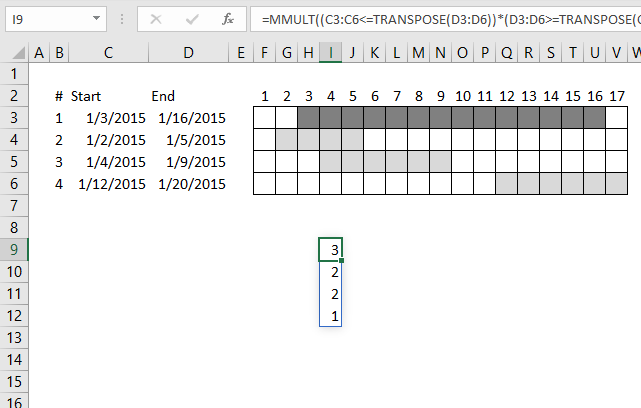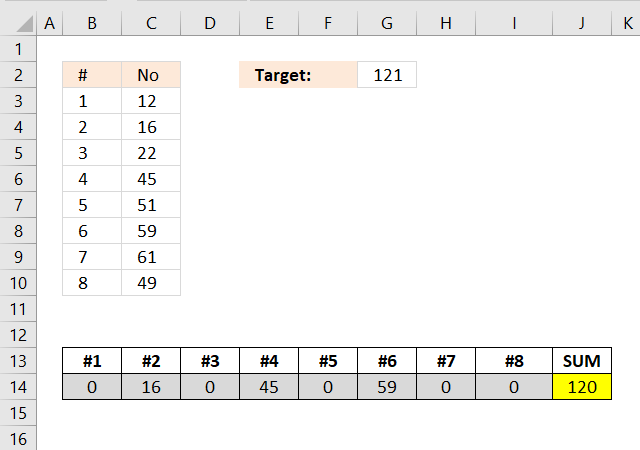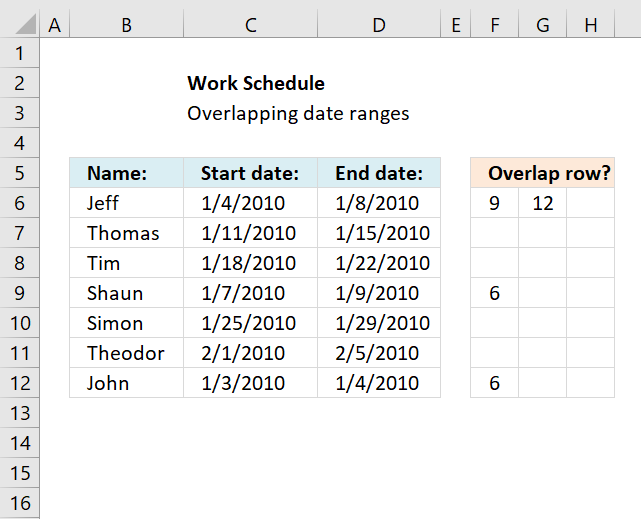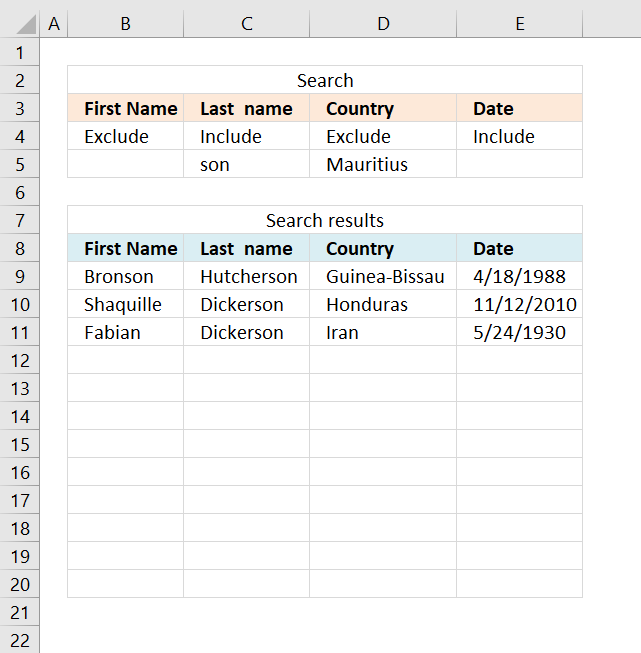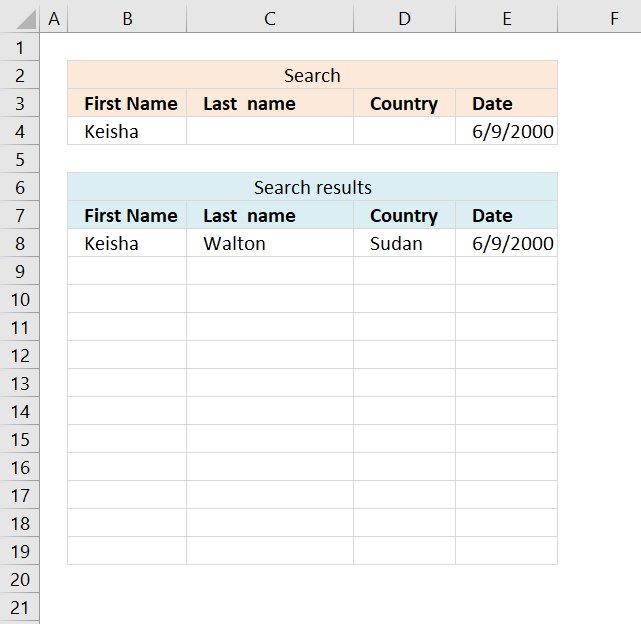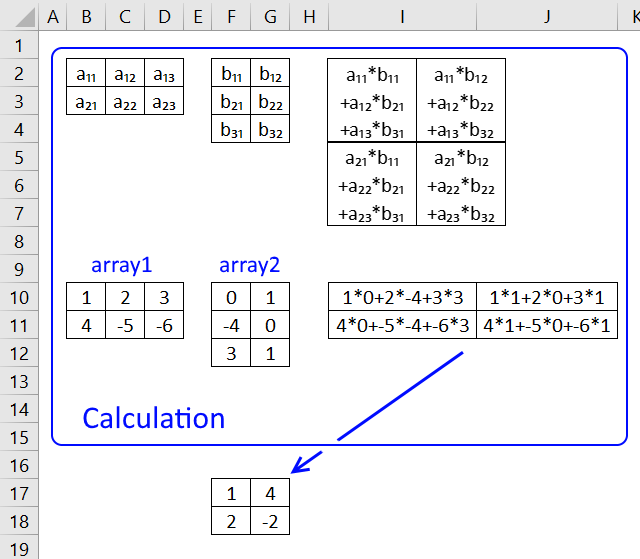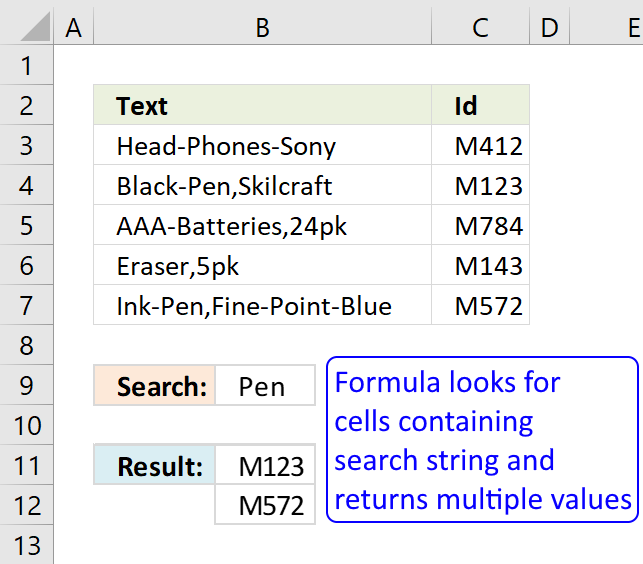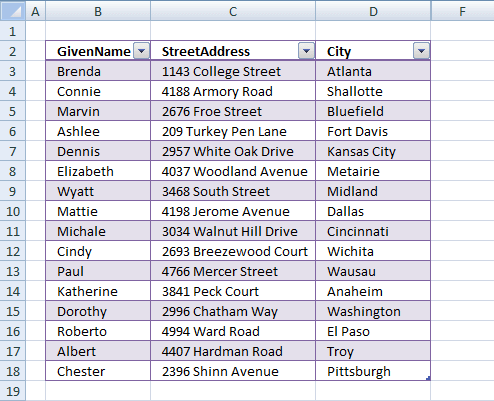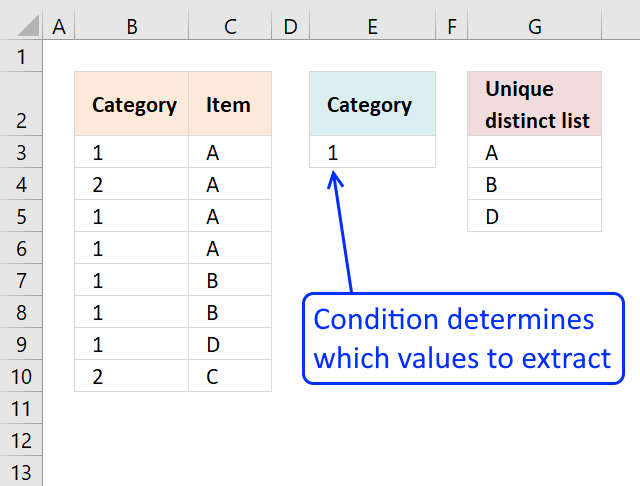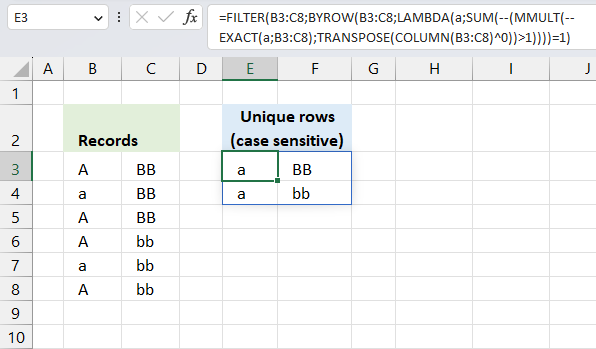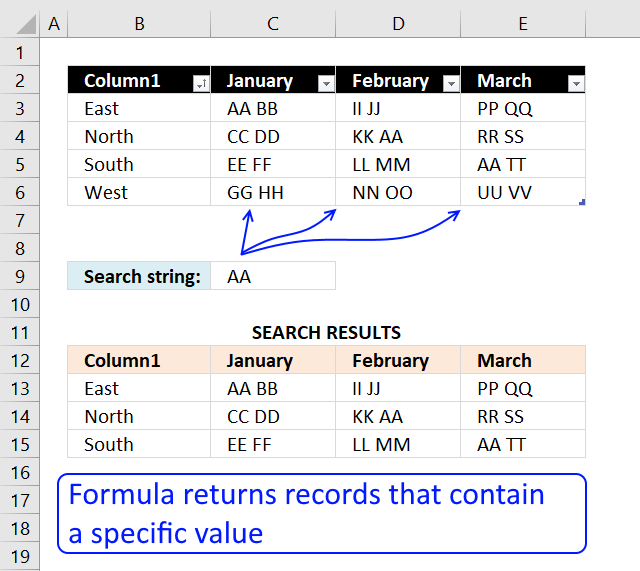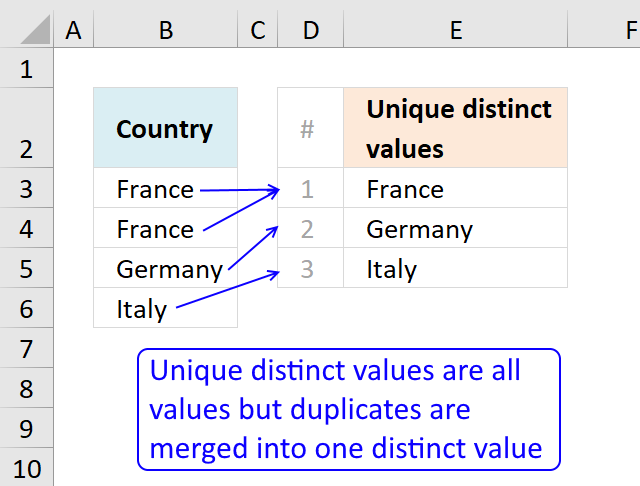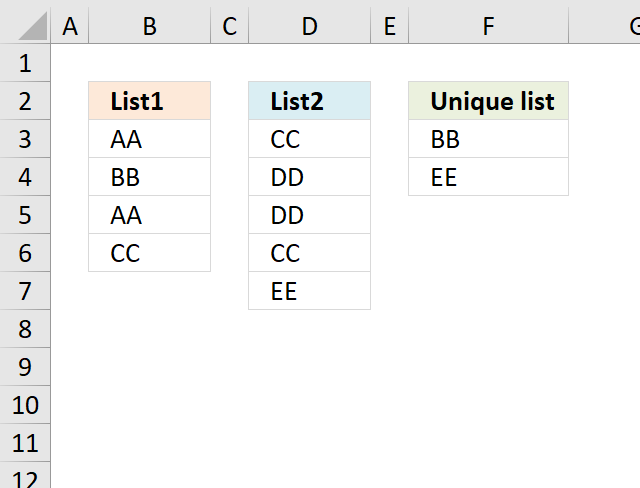'MMULT function' category
This article demonstrates how to solve simultaneous linear equations using formulas and Solver. The variables have the same value in […]
This article demonstrates ways to extract names and corresponding populated date ranges from a schedule using Excel 365 and earlier […]
Working with numbers in Excel can be deceptively tricky, especially when they're embedded within text or need to be formatted […]
Table of Contents Count cells containing text from list Count entries based on date and time Count cells with text […]
This article demonstrates how to work with multiple criteria using INDEX and MATCH functions. Table of Contents INDEX MATCH - […]
This article demonstrates a scoreboard, displayed to the left, that sorts contestants based on total scores and refreshes instantly each […]
This article demonstrates formulas that calculate the number of overlapping ranges for all ranges, finds the most overlapped range and […]
Excelxor is such a great website for inspiration, I am really impressed by this post Which numbers add up to […]
This article demonstrates a formula that points out row numbers of records that overlap the current record based on a […]
This article demonstrates three different ways to filter a data set if a value contains a specific string and if […]
This article demonstrates a formula that allows you to search a data set using any number of conditions, however, one […]
What is the MMULT function? The MMULT function calculates the matrix product of two arrays, an array as the same number […]
This article demonstrates array formulas that search for cell values containing a search string and returns corresponding values on the […]
Table of Contents How to compare two data sets - Excel Table and autofilter Filter shared records from two tables […]
This article shows how to extract unique distinct values based on a condition applied to an adjacent column using formulas. […]
This article demonstrates two ways to extract unique and unique distinct rows from a given cell range. The first one […]
This article demonstrates how to extract records/rows based on two conditions applied to two different columns, you can easily extend […]
This article explains different techniques that filter rows/records that contain a given text string in any of the cell values […]
This article describes how to count unique distinct values. What are unique distinct values? They are all values but duplicates are […]
What's on this page Extract unique values from two columns - Excel 365 Extract unique values from two columns - […]
First, let me explain the difference between unique values and unique distinct values, it is important you know the difference […]