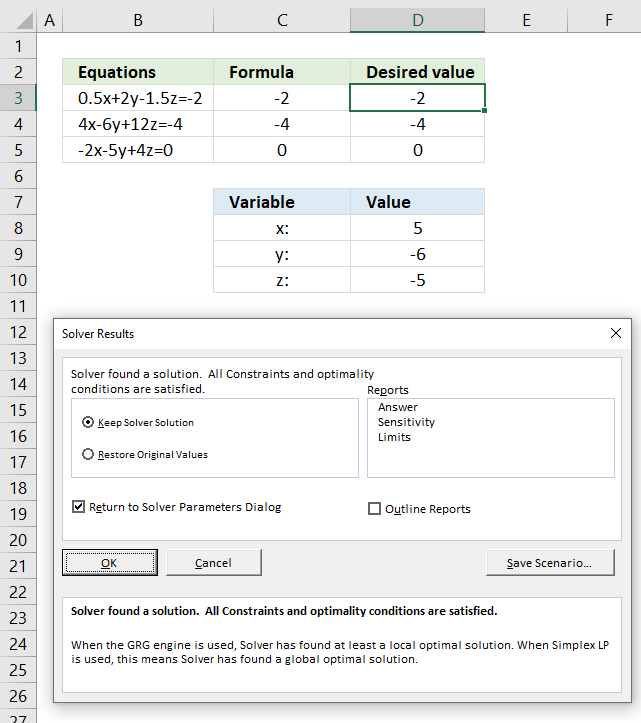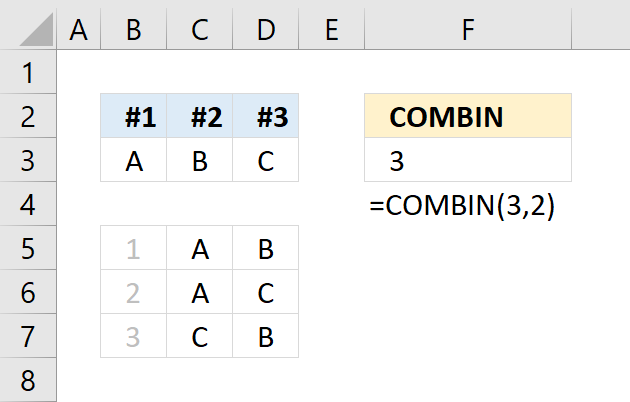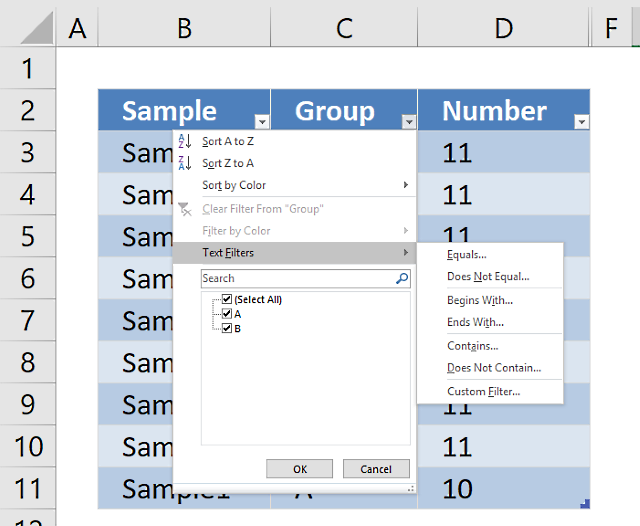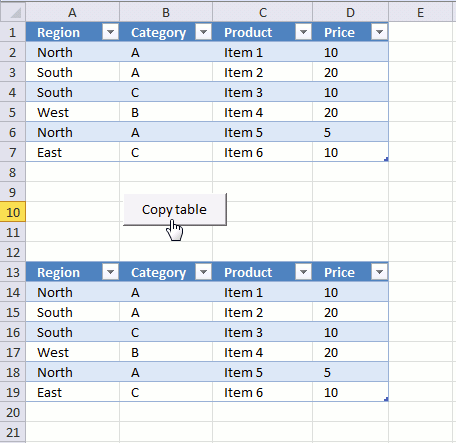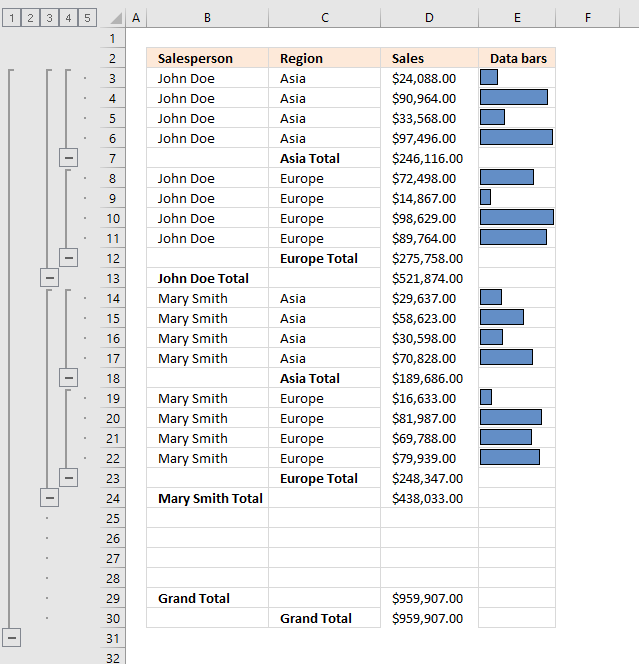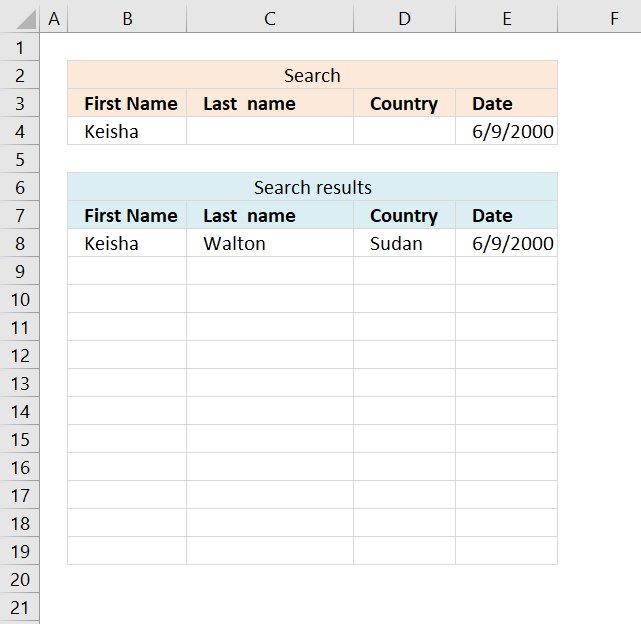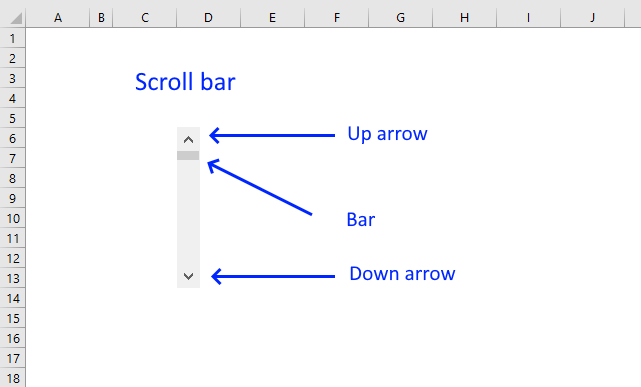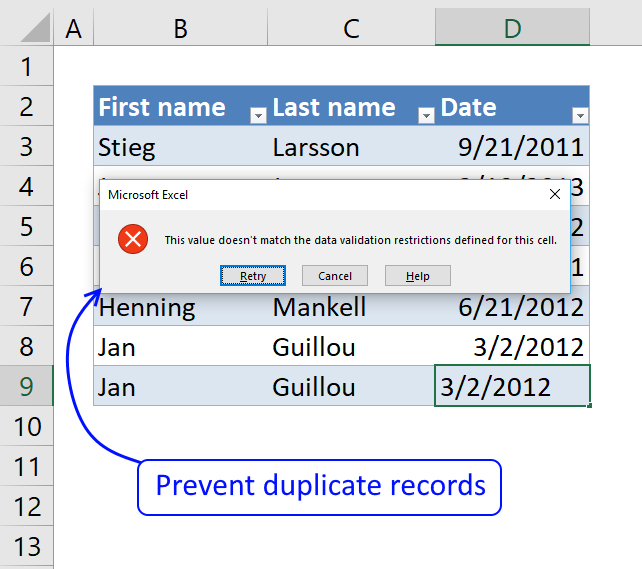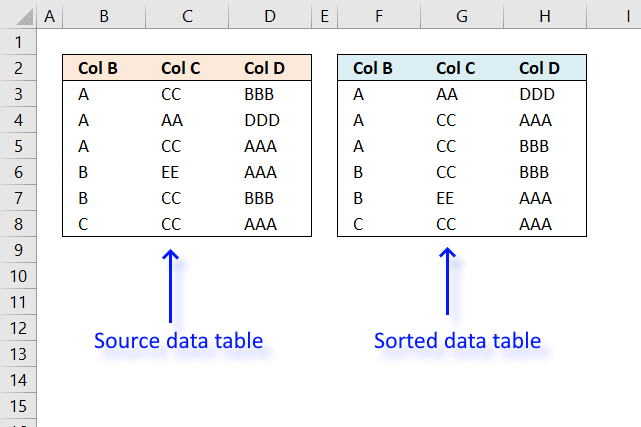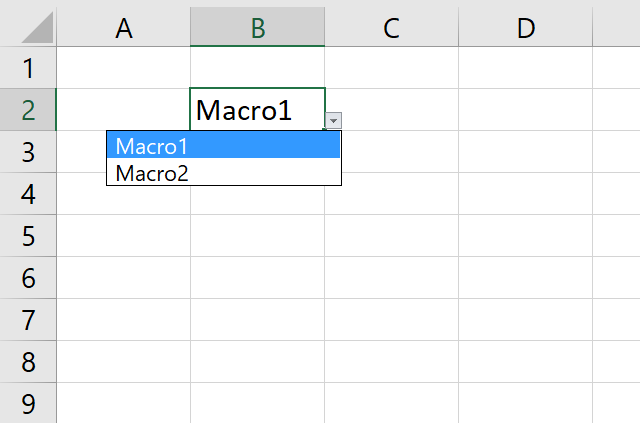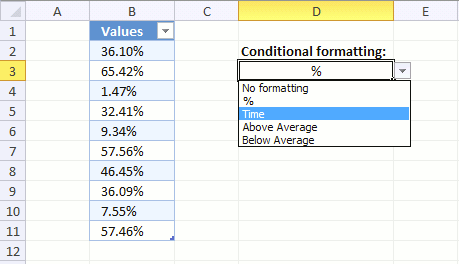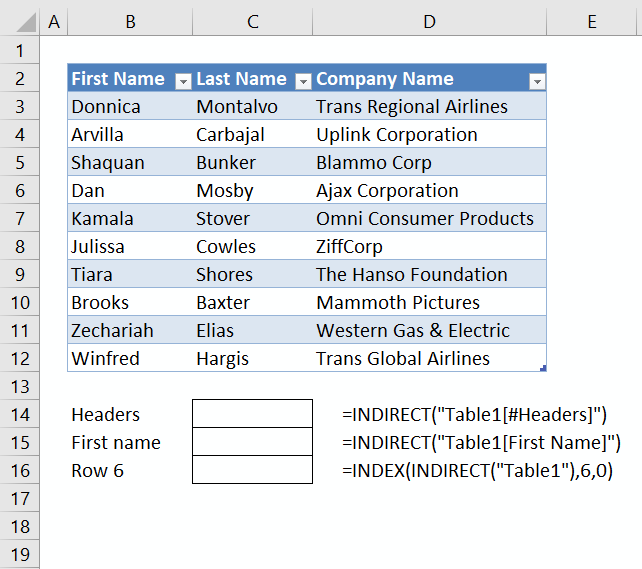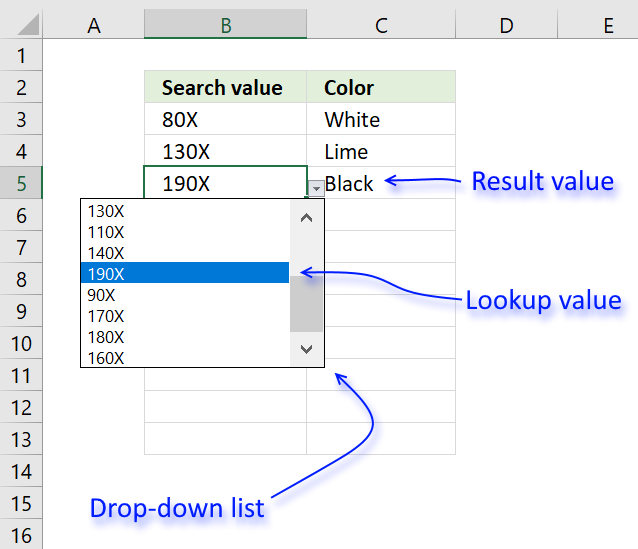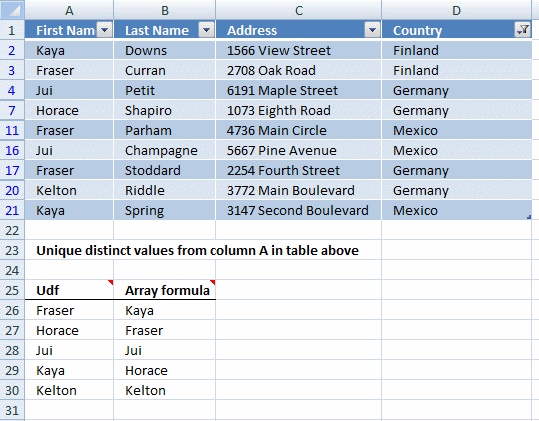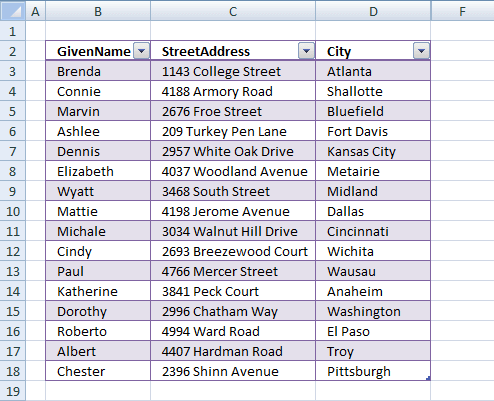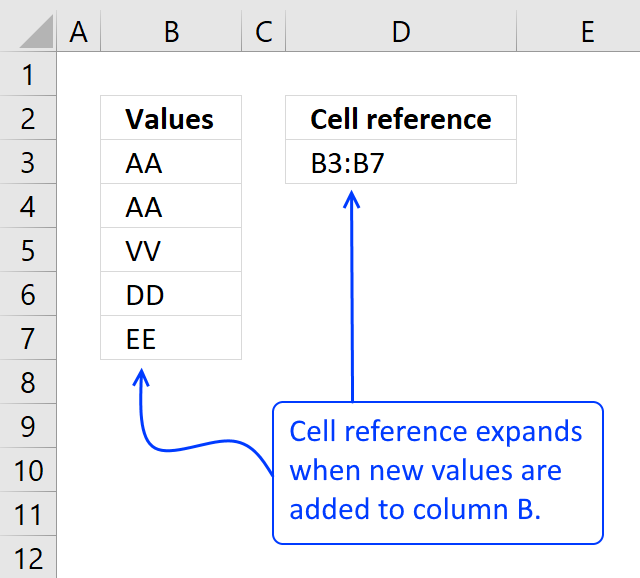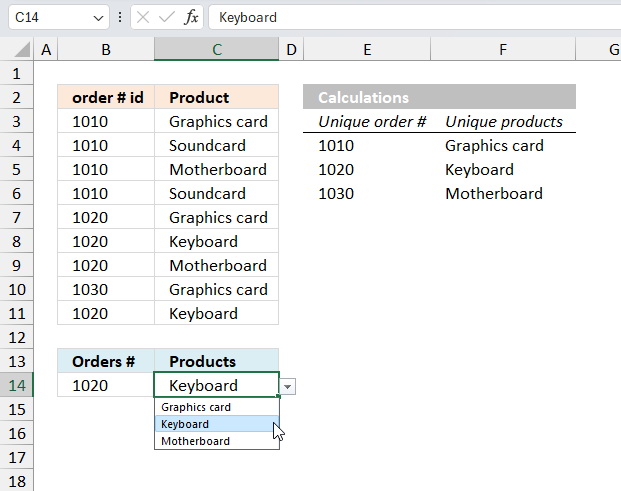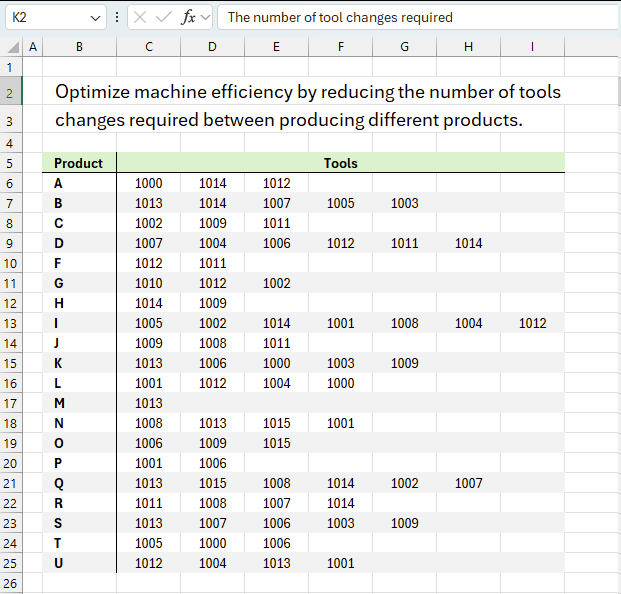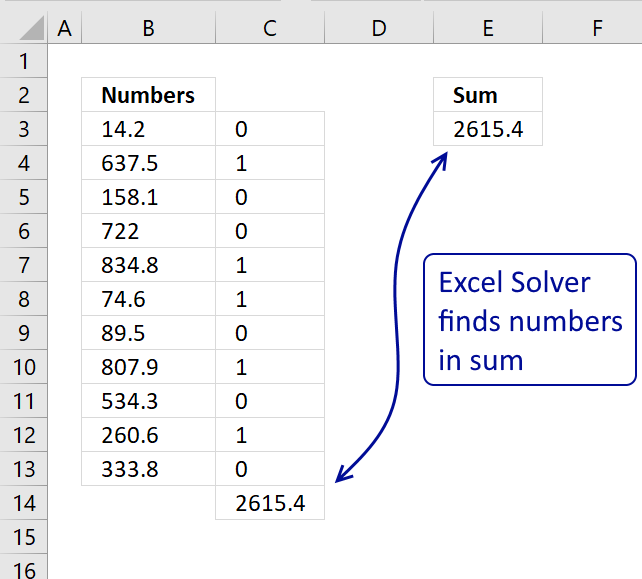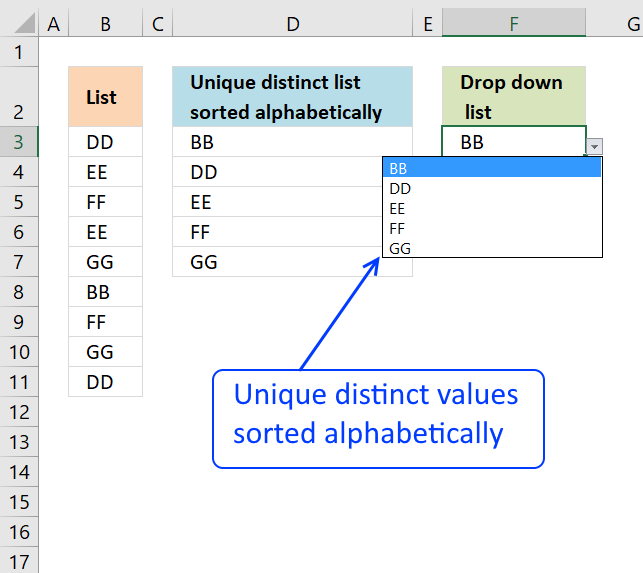'Features' category
Subcategories
- Drop down lists (25)
This article demonstrates how to solve simultaneous linear equations using formulas and Solver. The variables have the same value in […]
The COMBIN function returns the number of combinations for a specific number of elements out of a larger number of […]
An Excel table allows you to easily sort, filter and sum values in a data set where values are related.
A pivot table allows you to examine data more efficiently, it can summarize large amounts of data very quickly and is very easy to use.
The image above demonstrates a macro linked to a button. Press with left mouse button on the button and the […]
What is the Subtotal tool? The Subtotal tool lets you insert totals and grand totals automatically. This feature was added […]
This article demonstrates a formula that allows you to search a data set using any number of conditions, however, one […]
This article demonstrates how to insert and use a scroll bar (Form Control) in Excel. It allows the user to […]
This article demonstrates how to set up Data Validation in order to control what the Excel user is allowed to […]
I will in this article discuss three different techniques to sort a data set in Excel. I am going to […]
This article demonstrates how to run a VBA macro using a Drop Down list. The Drop Down list contains two […]
Table of contents How to change cell formatting using a Drop Down list Highlight cells based on coordinates Highlight every […]
This article demonstrates different ways to reference an Excel defined Table in a drop-down list and Conditional Formatting formulas. The […]
Table of Contents Use a drop down list to search and return multiple values How to automatically add new items […]
This article demonstrates two formulas that extract distinct values from a filtered Excel Table, one formula for Excel 365 subscribers […]
Table of Contents How to compare two data sets - Excel Table and autofilter Filter shared records from two tables […]
What is a named range? A named range is a feature in Excel that allows you to assign a specific […]
Table of Contents Create dependent drop down lists containing unique distinct values - Excel 365 Create dependent drop down lists […]
This article demonstrates solver in Excel. Table of Contents Introduction Optimize machine efficiency Using Excel Solver to schedule employees Cash […]
Table of Contents Identify numbers in sum using Excel solver Find numbers in sum - UDF Find positive and […]
Question: How do I create a drop-down list with unique distinct alphabetically sorted values? Table of contents Introduction Sort values […]
First, let me explain the difference between unique values and unique distinct values, it is important you know the difference […]