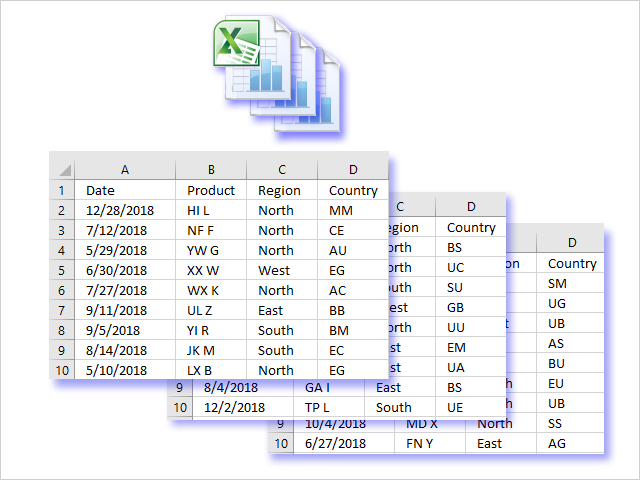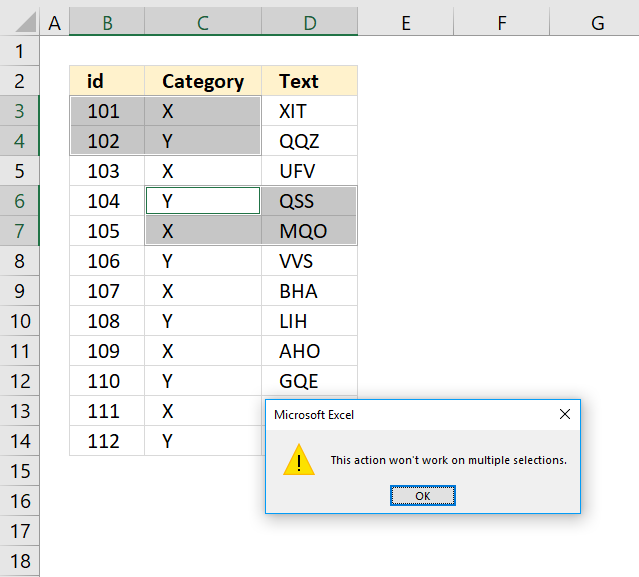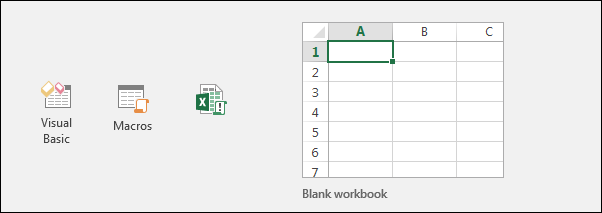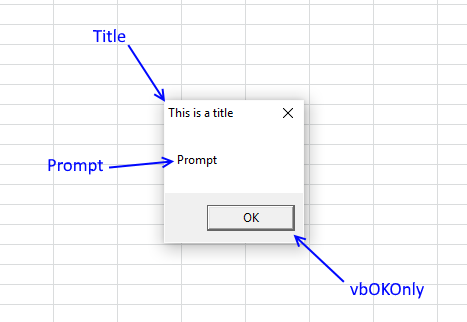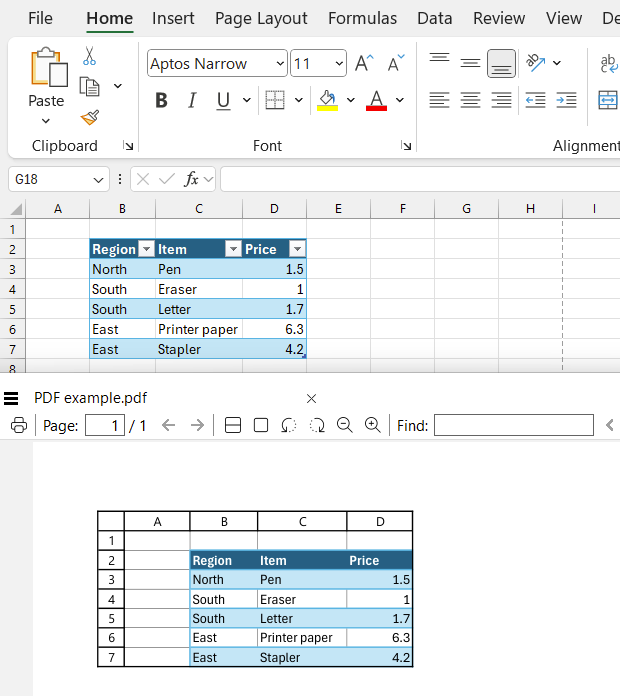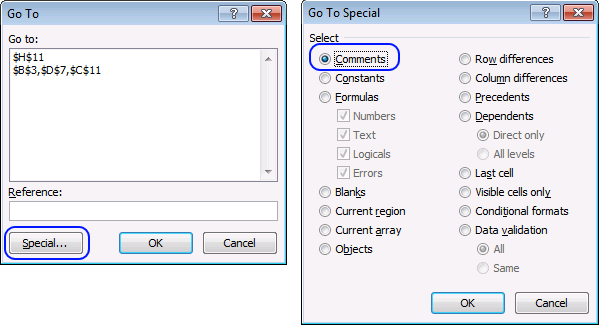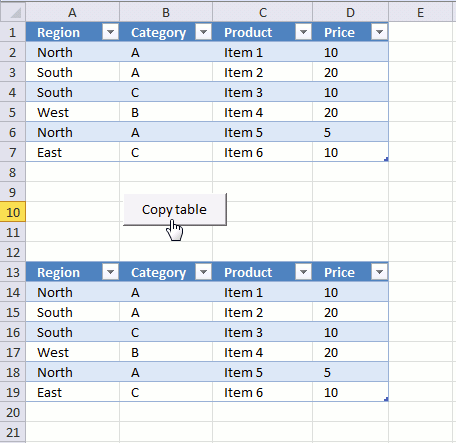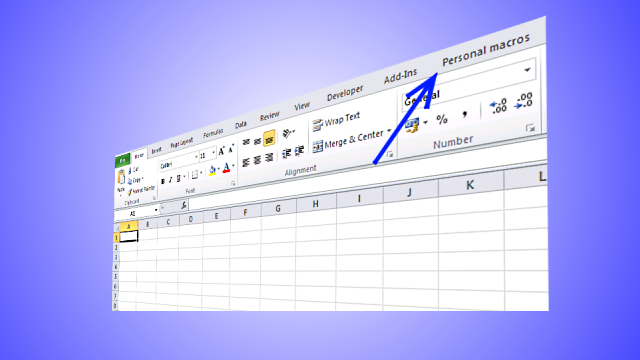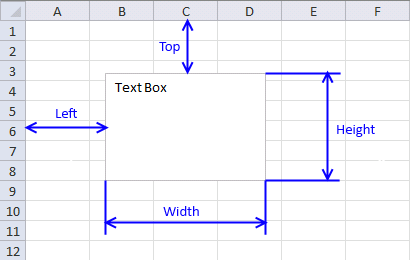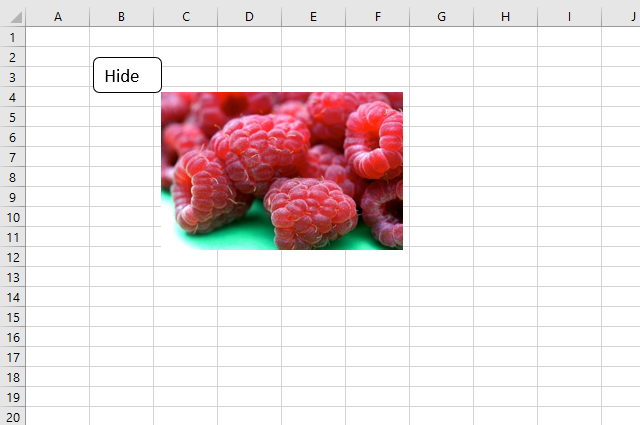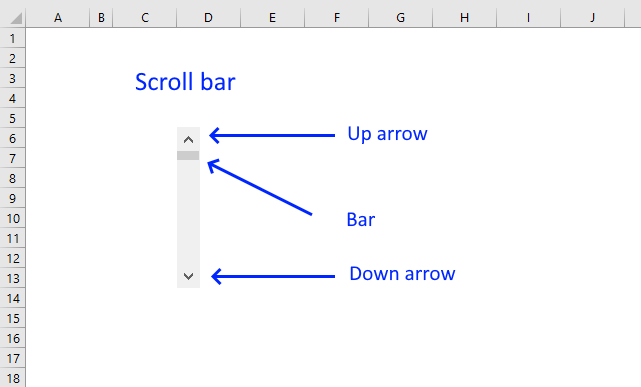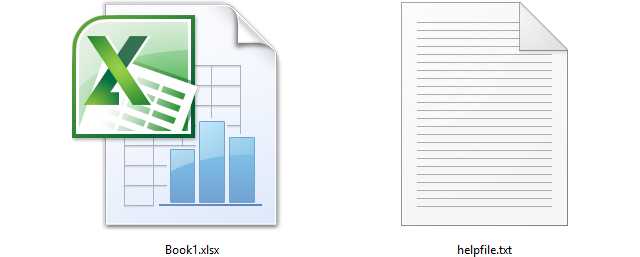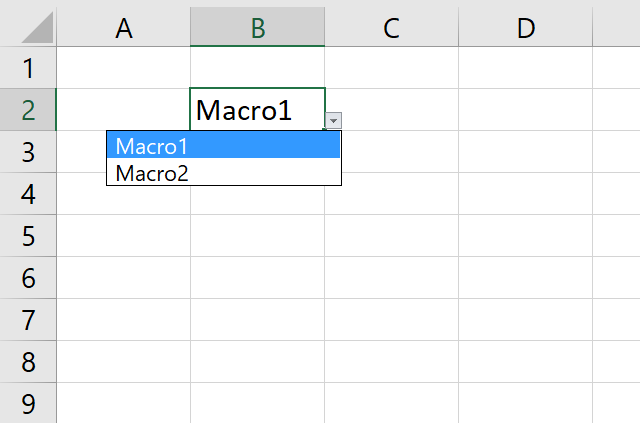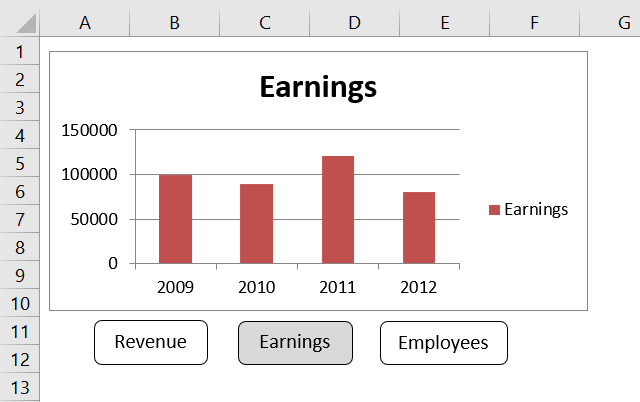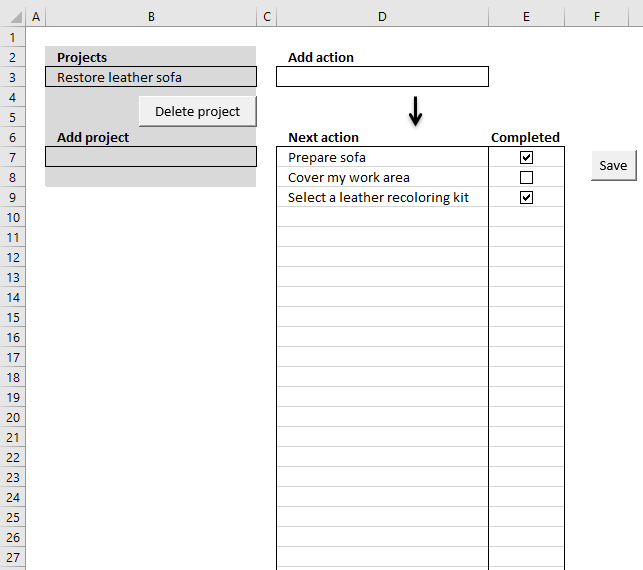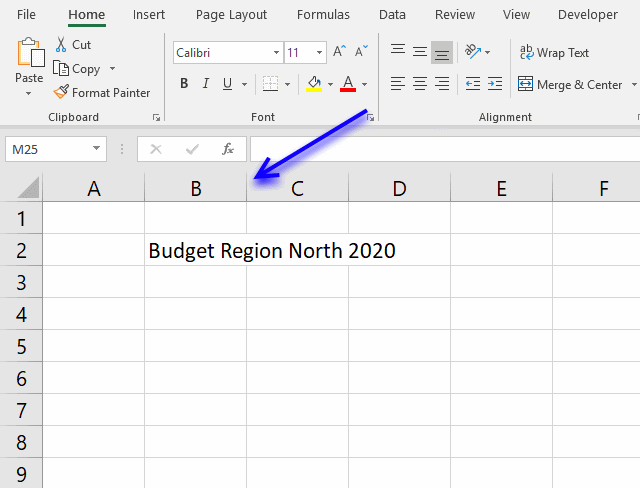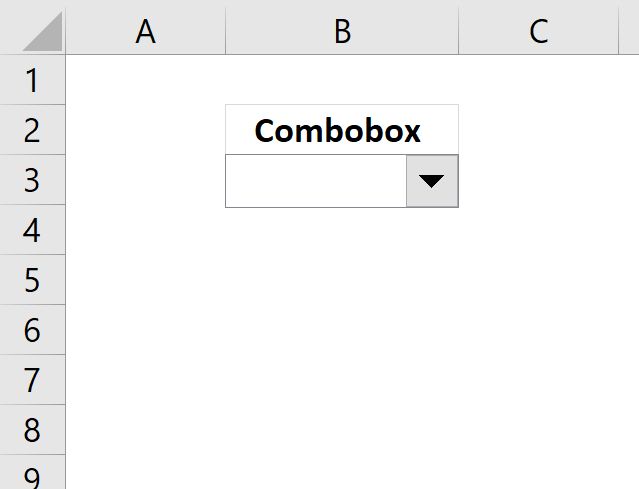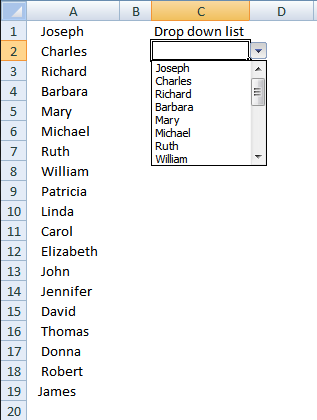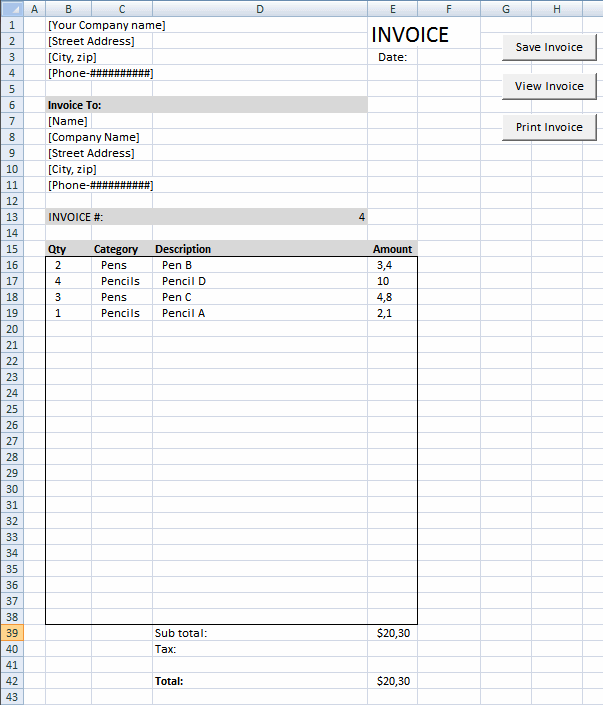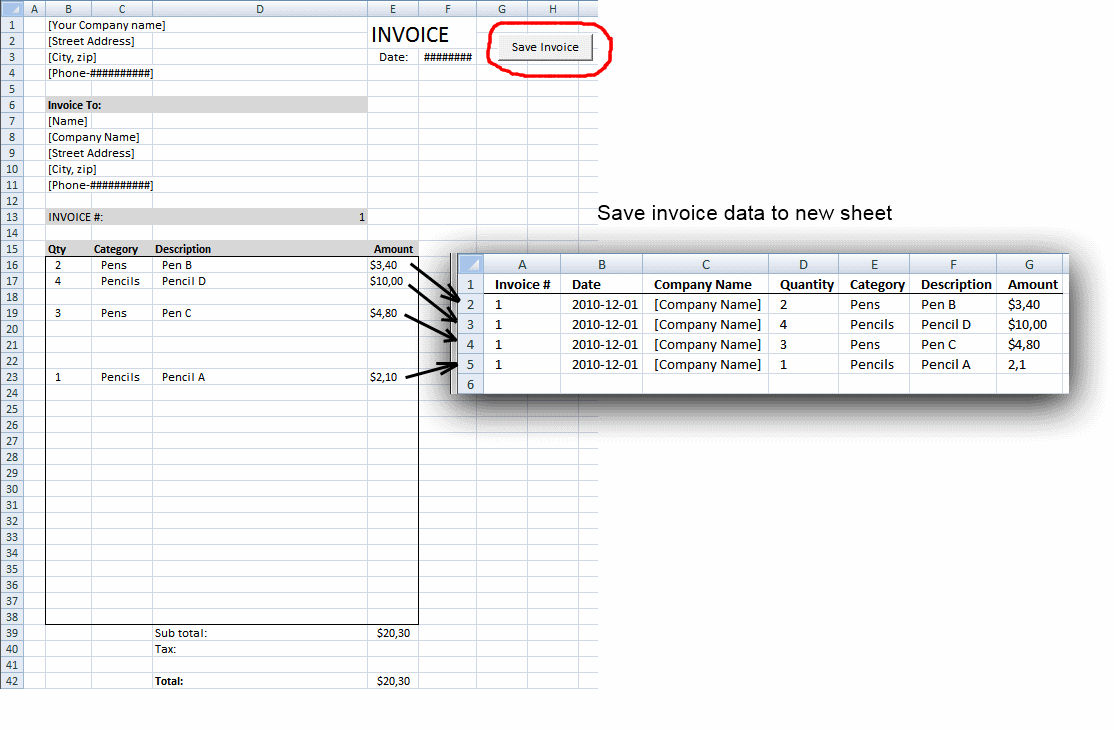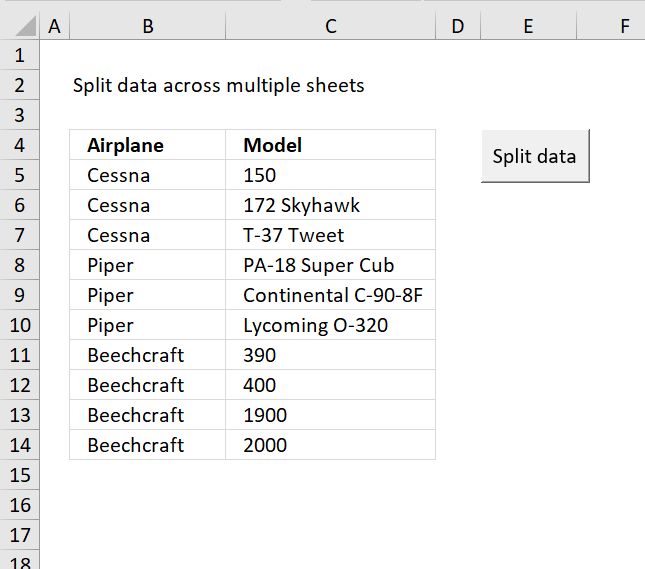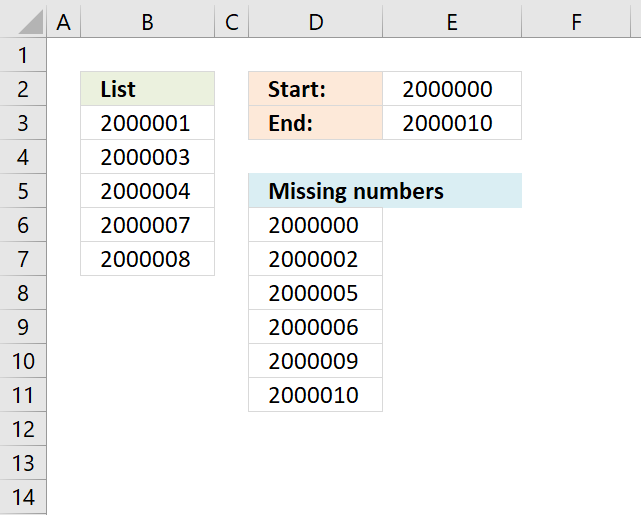'Macro' category
Copy data from workbooks in folder and subfolders
Working with multiple Excel workbooks can be time-consuming, especially when dealing with large datasets spread across multiple files. Fortunately, VBA […]
Working with multiple Excel workbooks can be time-consuming, especially when dealing with large datasets spread across multiple files. Fortunately, VBA […]
How to copy non contiguous cell ranges
Table of Contents Introduction How to copy non contiguous cell ranges Copy non-contiguous cell ranges - Macro How to copy […]
Table of Contents Introduction How to copy non contiguous cell ranges Copy non-contiguous cell ranges - Macro How to copy […]
Run a macro every time a workbook opens or closes
This article explains how to set up a workbook so a macro is run every time you open the workbook. […]
This article explains how to set up a workbook so a macro is run every time you open the workbook. […]
How to use DIALOG BOXES
A dialog box is an excellent alternative to a userform, they are built-in to VBA and can save you time […]
A dialog box is an excellent alternative to a userform, they are built-in to VBA and can save you time […]
How to save specific multiple worksheets to a pdf file programmatically
This article demonstrates macros that export worksheets to a PDF file. What's on this webpage Introduction Export all worksheets in […]
This article demonstrates macros that export worksheets to a PDF file. What's on this webpage Introduction Export all worksheets in […]
Working with comments – VBA
Did you know that you can select all cells containing comments in the current sheet? Press F5, press with left […]
Did you know that you can select all cells containing comments in the current sheet? Press F5, press with left […]
Working with Excel tables programmatically
The image above demonstrates a macro linked to a button. Press with left mouse button on the button and the […]
The image above demonstrates a macro linked to a button. Press with left mouse button on the button and the […]
Customize the ribbon and how to add your macros
Save links to your favorite macros in a personal tab on the ribbon for easy access and to become more […]
Save links to your favorite macros in a personal tab on the ribbon for easy access and to become more […]
Working with TEXT BOXES [Form Controls]
What is a Text Box? A Text Box (Form Control) in Excel is an interactive element that allows users to […]
What is a Text Box? A Text Box (Form Control) in Excel is an interactive element that allows users to […]
Show / hide a picture using a button
This article explains how to hide a specific image in Excel using a shape as a button. If the user […]
This article explains how to hide a specific image in Excel using a shape as a button. If the user […]
How to use the Scroll Bar
This article demonstrates how to insert and use a scroll bar (Form Control) in Excel. It allows the user to […]
This article demonstrates how to insert and use a scroll bar (Form Control) in Excel. It allows the user to […]
Working with FILES
Table of Contents Working with FILES Compare file names in two different folder locations and their sub folders Which Excel […]
Table of Contents Working with FILES Compare file names in two different folder locations and their sub folders Which Excel […]
Run a Macro from a Drop Down list [VBA]
This article demonstrates how to run a VBA macro using a Drop Down list. The Drop Down list contains two […]
This article demonstrates how to run a VBA macro using a Drop Down list. The Drop Down list contains two […]
Excel calendar
Table of Contents Excel monthly calendar - VBA Calendar Drop down lists Headers Calculating dates (formula) Conditional formatting Today Dates […]
Table of Contents Excel monthly calendar - VBA Calendar Drop down lists Headers Calculating dates (formula) Conditional formatting Today Dates […]
Create new worksheets programmatically based on values in a cell range [VBA]
This article demonstrates a macro that inserts new worksheets based on names in a cell range. The cell range may […]
This article demonstrates a macro that inserts new worksheets based on names in a cell range. The cell range may […]
How to create an interactive Excel chart
Table of Contents How to create an interactive Excel chart How to filter chart data How to build an interactive […]
Table of Contents How to create an interactive Excel chart How to filter chart data How to build an interactive […]
Excel template: Getting Things Done [VBA]
I am going to demonstrate a simple workbook where you can create or delete projects and add "next" actions to […]
I am going to demonstrate a simple workbook where you can create or delete projects and add "next" actions to […]
Auto resize columns as you type
Have you ever wanted Excel to react automatically when something changes in your spreadsheet? With Event Code in VBA you […]
Have you ever wanted Excel to react automatically when something changes in your spreadsheet? With Event Code in VBA you […]
Working with COMBO BOXES [Form Controls]
This blog post demonstrates how to create, populate and change comboboxes (form control) programmatically. Form controls are not as flexible […]
This blog post demonstrates how to create, populate and change comboboxes (form control) programmatically. Form controls are not as flexible […]
Add values to a regular drop-down list programmatically
Table of Contents Add values to a regular drop-down list programmatically How to insert a regular drop-down list Add values […]
Table of Contents Add values to a regular drop-down list programmatically How to insert a regular drop-down list Add values […]
Create a Print button – macro
This article describes how to create a button and place it on an Excel worksheet, then assign a macro to […]
This article describes how to create a button and place it on an Excel worksheet, then assign a macro to […]
Save invoice data – VBA
Table of contents Save invoice data - VBA Invoice template with dependent drop down lists Select and view invoice - […]
Table of contents Save invoice data - VBA Invoice template with dependent drop down lists Select and view invoice - […]
Split data across multiple sheets – VBA
Table of Contents Split data across multiple sheets - VBA Add values to worksheets based on a condition - VBA […]
Table of Contents Split data across multiple sheets - VBA Add values to worksheets based on a condition - VBA […]
Find missing numbers
Table of Contents Find missing numbers in a column based on a given range Find missing three character alpha code […]
Table of Contents Find missing numbers in a column based on a given range Find missing three character alpha code […]
Excel formula categories
AverageChooseCombine MergeCompareConcatenateConditional FormattingCountCount valuesDatesDuplicatesExtractFilterFilter recordsFiltered valuesFilterxmlHyperlinkIf cellIndex MatchLogicLookupsMatchMaxMinNumbers in sumOR logicOverlappingPartial matchRecordsSequenceSmallSort bySort valuesSumSumifsSumproductString manipulationTimeUnique distinct recordsUnique distinct valuesUnique recordsUnique valuesVlookupVlookup return values