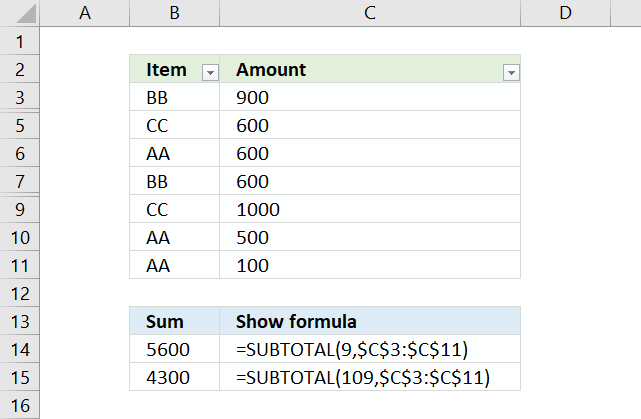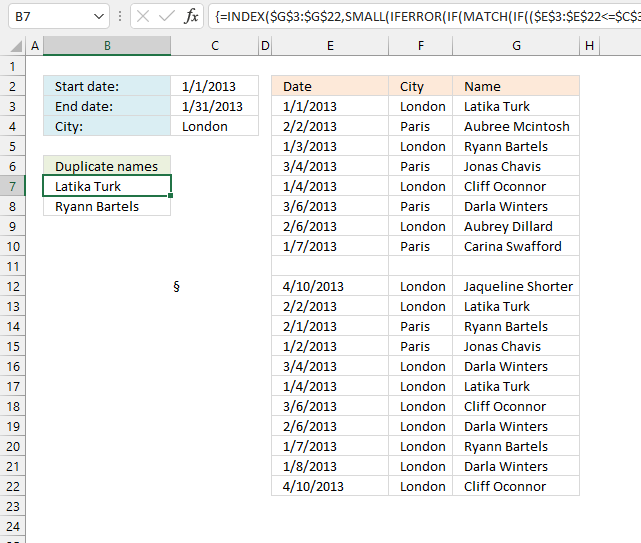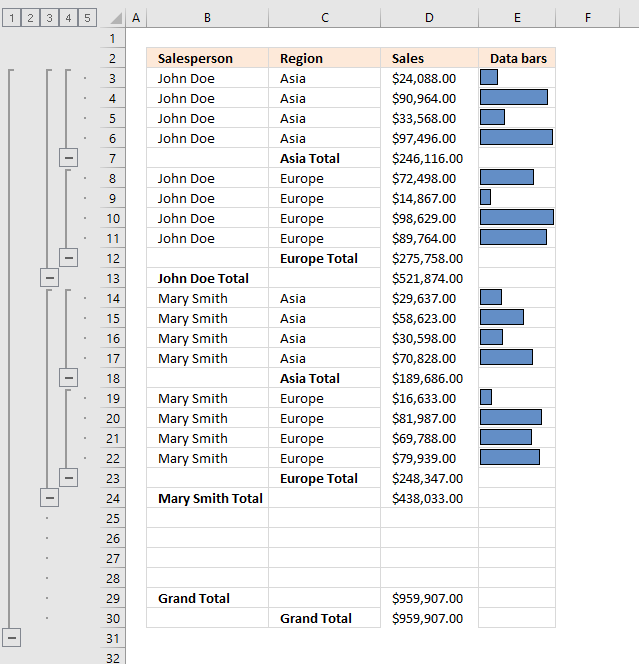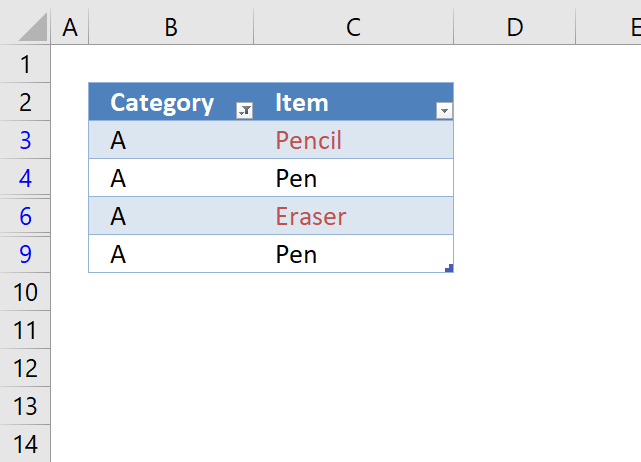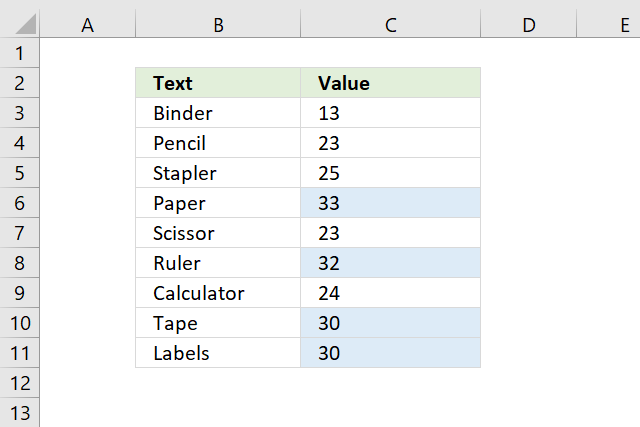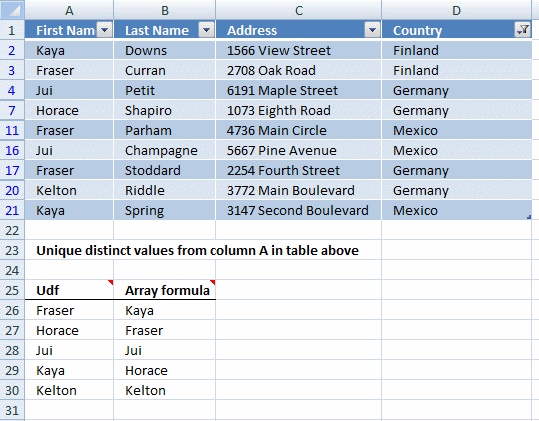'SUBTOTAL function' category
How to use the SUBTOTAL function
What is the SUBTOTAL function? The SUBTOTAL function calculates a subtotal based on a cell range. The picture above shows […]
What is the SUBTOTAL function? The SUBTOTAL function calculates a subtotal based on a cell range. The picture above shows […]
Filter duplicate values based on criteria
This article demonstrates formulas and Excel tools that extract duplicates based on three conditions. The first and second condition is […]
This article demonstrates formulas and Excel tools that extract duplicates based on three conditions. The first and second condition is […]
How to use the Subtotal tool
What is the Subtotal tool? The Subtotal tool lets you insert totals and grand totals automatically. This feature was added […]
What is the Subtotal tool? The Subtotal tool lets you insert totals and grand totals automatically. This feature was added […]
Highlight unique values in a filtered Excel table
The image above demonstrates unique values highlighted in a filtered Excel Table. I will in this article show how to […]
The image above demonstrates unique values highlighted in a filtered Excel Table. I will in this article show how to […]
Count cells based on color
This article explains how to count cells highlighted with Conditional Formatting (CF). The image above shows data in cell range […]
This article explains how to count cells highlighted with Conditional Formatting (CF). The image above shows data in cell range […]
How to use VLOOKUP/XLOOKUP with multiple conditions
I will in this article demonstrate how to use the VLOOKUP function with multiple conditions. The function was not built […]
I will in this article demonstrate how to use the VLOOKUP function with multiple conditions. The function was not built […]
Extract unique distinct values from an Excel Table filtered list
This article demonstrates two formulas that extract distinct values from a filtered Excel Table, one formula for Excel 365 subscribers […]
This article demonstrates two formulas that extract distinct values from a filtered Excel Table, one formula for Excel 365 subscribers […]
Excel formula categories
AverageChooseCombine MergeCompareConcatenateConditional FormattingCountCount valuesDatesDuplicatesExtractFilterFilter recordsFiltered valuesFilterxmlHyperlinkIf cellIndex MatchLogicLookupsMatchMaxMinNumbers in sumOR logicOverlappingPartial matchRecordsSequenceSmallSort bySort valuesSumSumifsSumproductString manipulationTimeUnique distinct recordsUnique distinct valuesUnique recordsUnique valuesVlookupVlookup return values