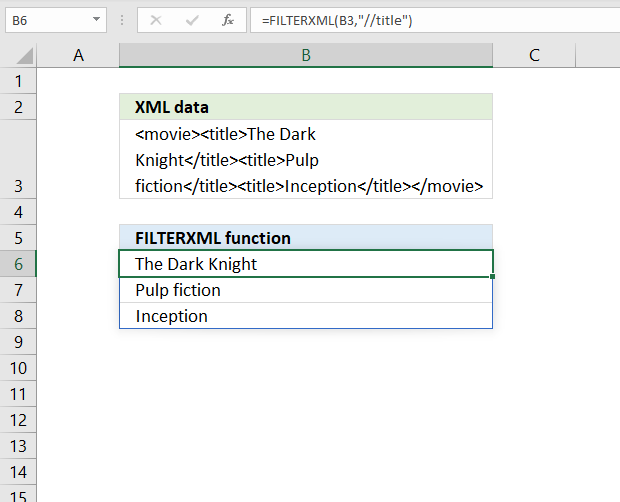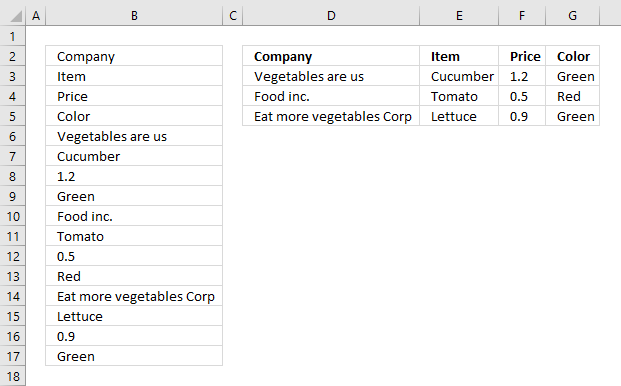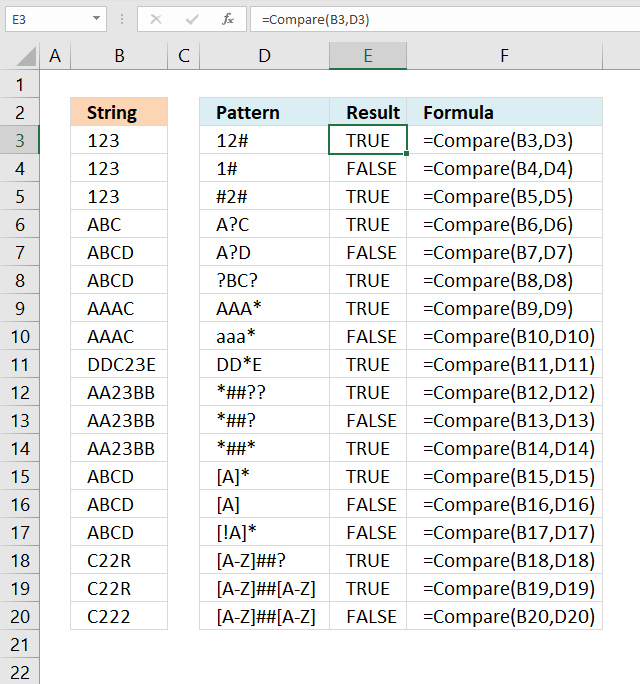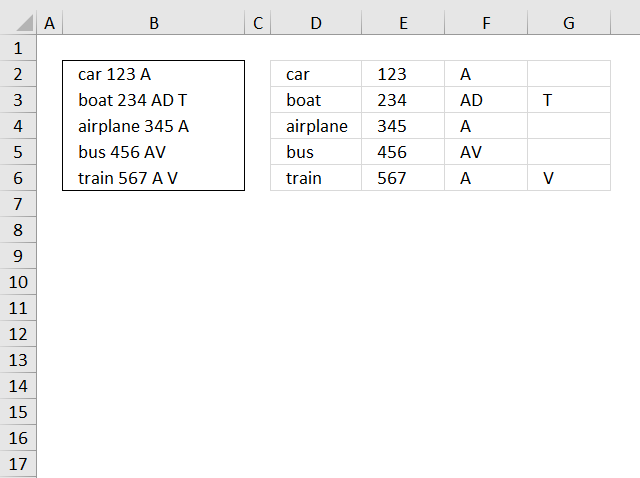'FILTERXML function' category
How to use the FILTERXML function
What is the FILTERXML function? The FILTERXML function extracts specific values from XML content by using the given xpath. The […]
What is the FILTERXML function? The FILTERXML function extracts specific values from XML content by using the given xpath. The […]
Rearrange values using formulas
The picture above shows data presented in only one column (column B), this happens sometimes when you get an undesired […]
The picture above shows data presented in only one column (column B), this happens sometimes when you get an undesired […]
How to use the LIKE OPERATOR
The LIKE operator allows you to match a string to a pattern using Excel VBA. The image above demonstrates a […]
The LIKE operator allows you to match a string to a pattern using Excel VBA. The image above demonstrates a […]
A Comprehensive Guide to Splitting Text in Excel
This blog article describes how to split strings in a cell with space as a delimiting character, like Text to […]
This blog article describes how to split strings in a cell with space as a delimiting character, like Text to […]
Excel formula categories
AverageChooseCombine MergeCompareConcatenateConditional FormattingCountCount valuesDatesDuplicatesExtractFilterFilter recordsFiltered valuesFilterxmlHyperlinkIf cellIndex MatchLogicLookupsMatchMaxMinNumbers in sumOR logicOverlappingPartial matchRecordsSequenceSmallSort bySort valuesSumSumifsSumproductString manipulationTimeUnique distinct recordsUnique distinct valuesUnique recordsUnique valuesVlookupVlookup return values