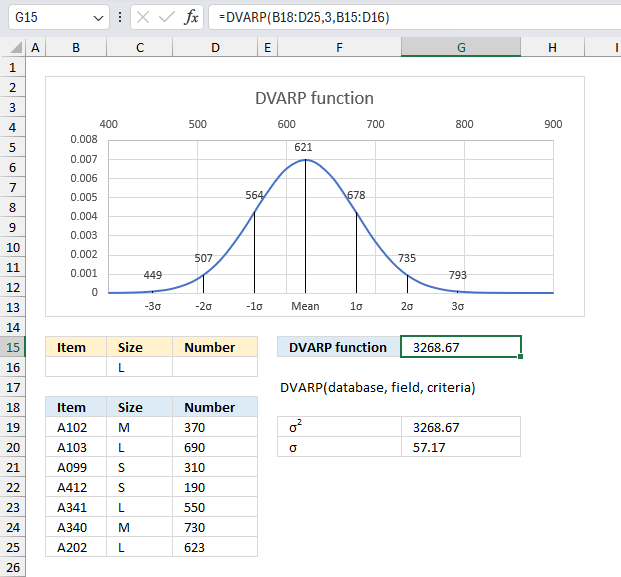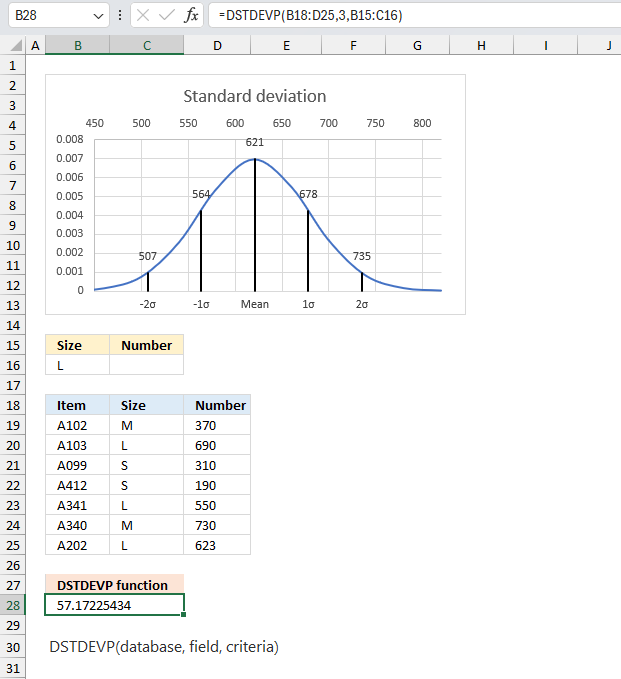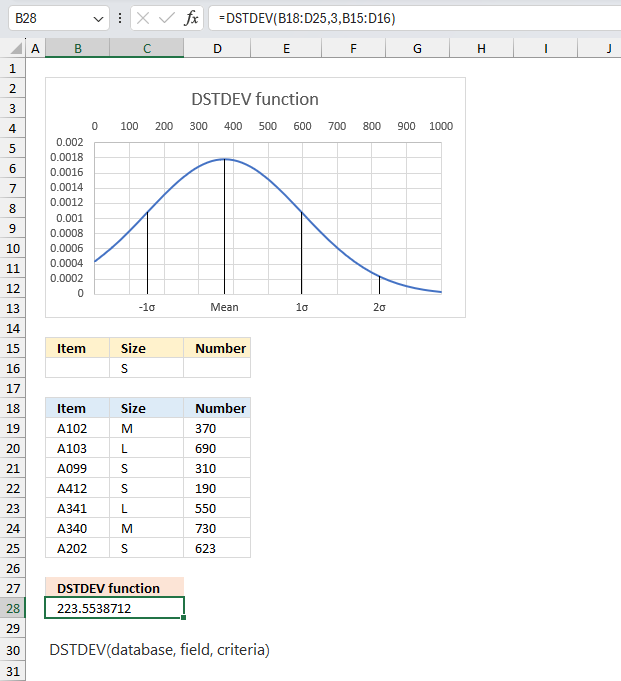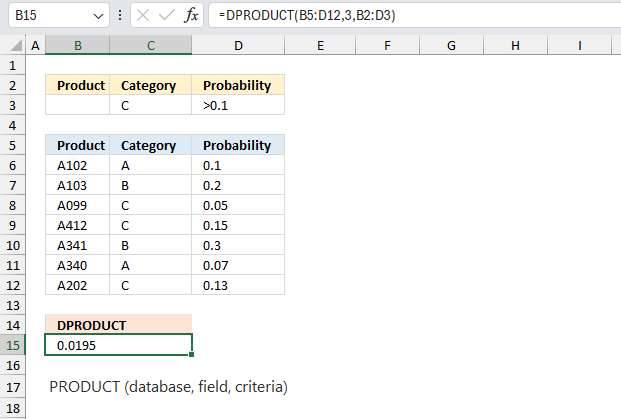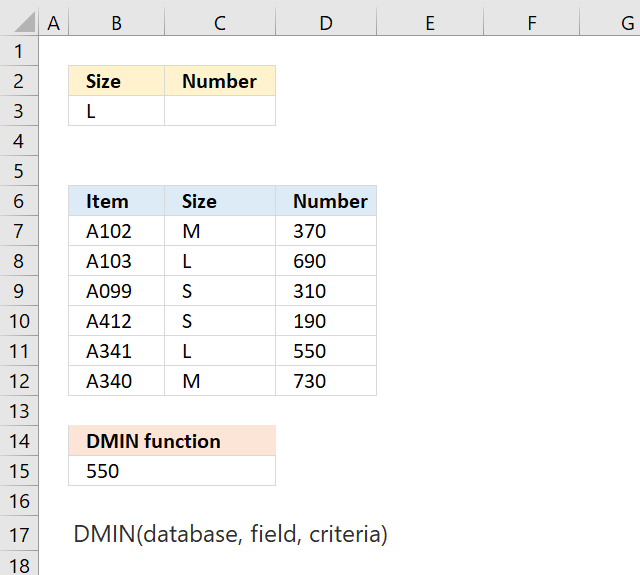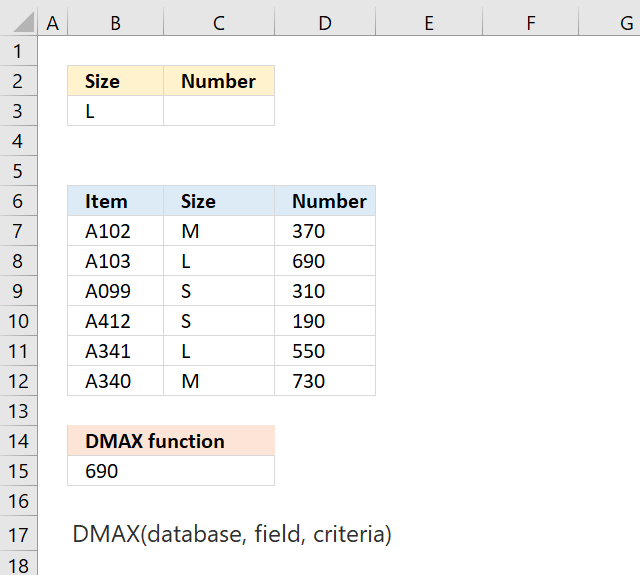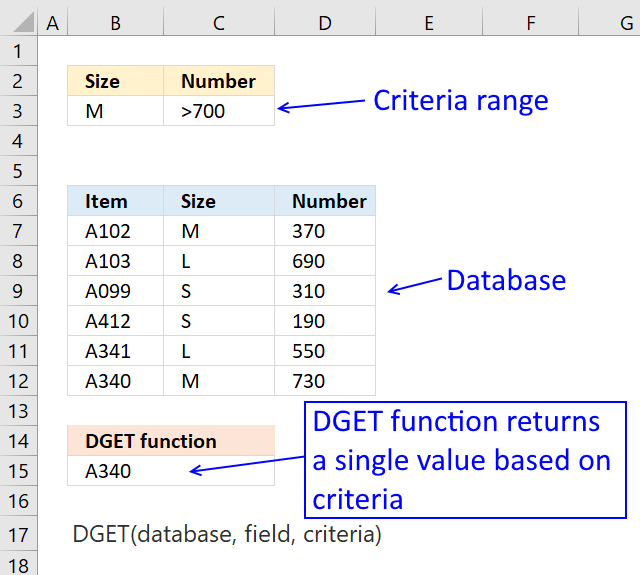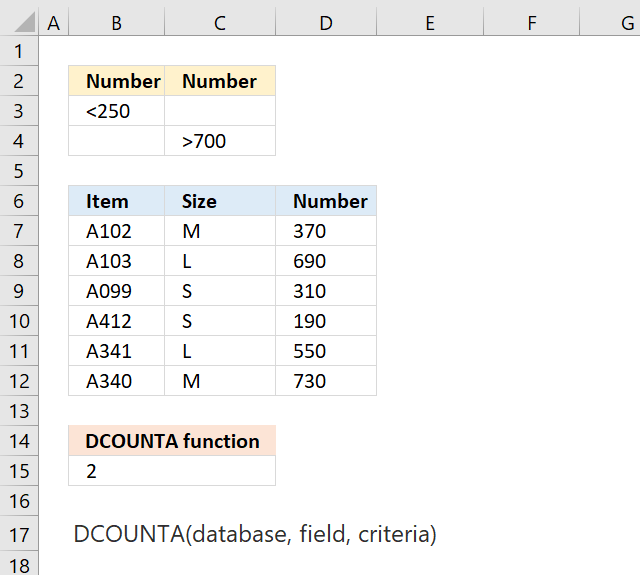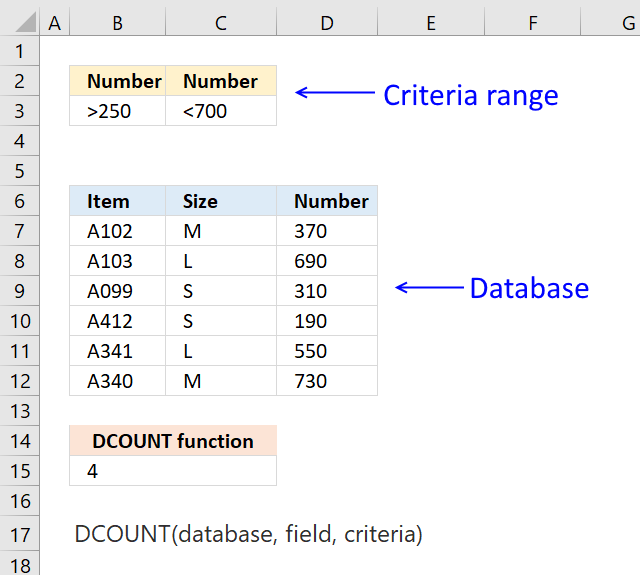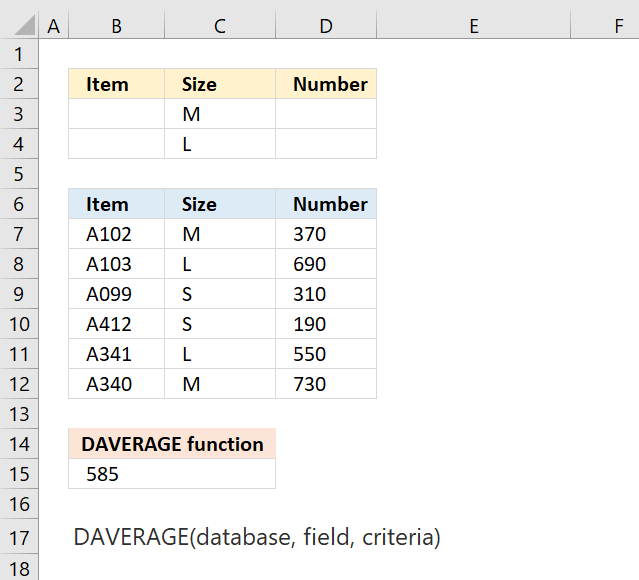Database functions
These functions are useful for working with values or records stored in your worksheet, from a list or database. They are more advanced because they allow you to easily apply a condition or criteria to the calculation.
What is the DVARP function? The DVARP function returns the variance of an entire population based on given condition or […]
How to use the DSTDEVP function
What is the DSTDEVP function? The DSTDEVP function calculates the standard deviation based on a population. The function also allows […]
How to use the DSTDEV function
What is the DSTDEV function? The DSTDEV function calculates an estimation of the standard deviation based on a sample of […]
How to use the DPRODUCT function
What is the DPRODUCT function? The DPRODUCT function multiplies numbers that match a condition or criteria in a database. Table […]
What is the DMIN function? The DMIN function extracts the smallest number from a column in a database whose records […]
What is the DMAX function? The DMAX function extracts the largest (maximum) number from a column in a database whose […]
What is the DGET function? The DGET function fetches a value from a column in a database whose records meet […]
How to use the DCOUNTA function
What is the DCOUNTA function? The DCOUNTA function counts nonempty cells in a column you specify, in a database where […]
How to use the DCOUNT function
What is the DCOUNT function? The DCOUNT function counts cells containing only numbers and that meet a condition or criteria. […]
How to use the DAVERAGE function
What is the DAVERAGE function? The DAVERAGE function calculates an average based on values in a list or database that […]